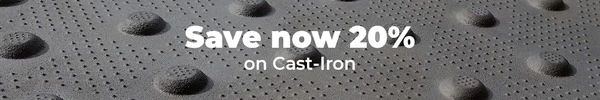Accessibility is not a feature; it’s a foundation. Every step, every surface, every space should speak safety and inclusion. – Thomas Schwartz
Think you are walking into a busy condo lobby or a busy transit platform in Toronto. The polished floors gleam, and the architecture impresses, but for someone with visual impairment, the experience is less about aesthetics and more about navigation and safety. The unsung heroes of these environments? Tactile Walking Surface Indicators (TWSIs), truncated domes, and wayfinding bars - those textured surfaces underfoot that quietly guide, warn, and empower people of all abilities.
But here’s the twist: selecting the right tactile solution for a building upgrade isn’t always straightforward. With evolving codes, diverse building types, and a dizzying array of products, even seasoned contractors and building managers can feel lost. Here comes our unique one-of-a-kind Solution Finder Tool - a game-changer that brings clarity, compliance, and confidence to tactile selection in Canada.
Why Tactile Matters: Beyond Compliance?
Tactile indicators are more than regulatory checkboxes; they are lifelines for the visually impaired and essential wayfinding tools for everyone. Whether it’s a condo entrance, a hospital corridor, or a transit platform, code-compliant tactile solutions ensure:
- Safe navigation for people with vision loss
- Hazard detection at stairs, ramps, and platform edges
- Clear pathfinding in complex environments
- Compliance with AODA, CSA, ISO, and OBC standards - mandatory across Canadian provinces
The Unique Solution Finder Tool: Your Digital Guide to Tactile Excellence
So, how do you cut through the clutter and find the perfect tactile solution for your next upgrade? Picture this: a digital assistant that asks the right questions, considers every variable, and delivers a tailored recommendation in minutes. That’s the Solution Finder Tool in action - a unique, expert-driven platform designed for Canadian building professionals.
How the Solution Finder Tool Works?
- Start with Your Project Type
- Is it a condo, apartment, commercial space, or public facility?
- Are you upgrading existing surfaces or starting from scratch?
- Specify Your Surface
- Existing concrete, fresh pour, tile, wood, or other substrates - all options are covered.
- Identify Your Need
- Do you need tactile attention domes for hazard detection?
- Or wayfinding bars for directional guidance?
- Get a Tailored Recommendation
- The tool matches your project details with the most suitable, code-compliant tactile products - whether it’s Access® Tile, Armor-Tile, Advantage™ Cast Iron, Eon Tile, Elan Porcelain, or Ecoglo solutions.
- Receive a Comprehensive Quote
- Within 24 hours, you get a quote including freight, availability, data sheets, drawings, and installation instructions - everything you need for a seamless, scheduled, and compliant upgrade.
Storytime: A Building Manager’s Journey
Let’s walk in the shoes of Alex, a property manager for a high-rise condo in Vancouver. Alex knows the building’s lobby and stairwells need tactile upgrades to meet new AODA and CSA standards. But with so many products and installation methods, where to start?
Alex logs onto the Solution Finder Tool. With a few clicks - selecting “Condo/Apartment,” “Existing Concrete,” and “Hazard Detection” - the tool recommends Armor-Tile’s surface-applied truncated domes and Ecoglo’s anti-slip stair nosing. The quote arrives the next day, complete with specs and installation guides. Alex’s upgrade is not just compliant but also cost-effective, aesthetically pleasing, and future-proof.
The result? Residents with vision loss navigate confidently, slip hazards are minimized, and the building earns praise for its commitment to accessibility. For Alex, the process was as smooth as the tactile surfaces underfoot.
Key Features of Canada’s Leading Tactile Solutions
Access® Tile
- Replaceable Cast in Place and surface-applied TWSIs
- Engineered polymers for durability and weather resistance
- Ideal for indoor/outdoor use and high-traffic areas
Armor-Tile
- Largest selection of fully AODA/CSA/ISO/OBC compliant tactile warning systems
- Perfect for transit platforms, curb ramps, stairwells, and entrances
- Exceptional wear resistance and longevity
Advantage™ Cast Iron
- Lightweight, high-strength TWSI plates
- Manufactured to ASTM A-48, Class 35B standards
- Permanent slip-resistant surfaces, suitable for municipal and commercial upgrades
Eon Tile
- Flexible, durable rubber tactile indicators
- Contemporary look, ideal for commercial and institutional spaces
- Both attention domes and wayfinding bars available
Elan Porcelain
- Premium porcelain tactile indicators for indoor and outdoor use
- Exceeds EN 14411 standards for durability
- Aesthetic and functional for high-end environments
Ecoglo
- Photoluminescent exit signs and anti-slip stair nosing
- Visible in all light conditions, ideal for emergency egress
- Durable, weather-resistant, and easy to install
Why the Solution Finder Tool Stands Out?
- Expert-Driven: Built by tactile industry specialists like Thomas Schwartz, who understand Canadian codes and real-world building challenges.
- Time-Saving: Reduces guesswork and research time - get the right solution fast.
- Comprehensive: Considers every aspect - surface, application, compliance, and aesthetics.
- Accessible: Simple, intuitive interface for contractors, managers, and owners alike.
- Up-to-Date: Always aligned with the latest federal, provincial, and municipal regulations.
How to Use the Solution Finder Tool: Step-by-Step
- Visit the Find Right Solution Page.
- Answer a few quick questions about your project type, surface, and tactile needs.
- Review your tailored product recommendations - each one code-compliant and installation-ready.
- Request a quote - get freight, product data, installation guides, and drawings within 24 hours.
- Implement with confidence - knowing your tactile upgrade is safe, compliant, and future-proof.
When Should You Use the Solution Finder Tool?
- Upgrading condos, apartments, or commercial spaces to meet new accessibility codes
- Renovating transit platforms, stairwells, or public entrances
- Designing new builds with inclusive, accessible wayfinding
- Preventing slips and falls in high-traffic environments
- Enhancing emergency egress with photoluminescent signage
Quick Reference: Tactile Selection Checklist
- Is your project a new construction or a retrofit?
- What is your substrate (existing or fresh concrete, tile, wood, etc.)?
- Do you need attention domes (hazard) or wayfinding bars (direction)?
- Are you meeting AODA, CSA, ISO, and OBC codes?
- Do you require indoor, outdoor, or both types of solutions?
- Have you requested a quote via the Solution Finder Tool?
Let’s Make Every Step Safer – Together
Upgrading your building’s tactile surfaces doesn’t have to be a maze of codes and product specs. The Solution Finder Tool is your shortcut to clarity, compliance, and confidence. With just a few clicks, you unlock a world of tactile innovation - ensuring every step, ramp, and entrance is as safe and welcoming as possible.
Ready to lead the way in accessibility?
Try the Solution Finder Tool today - and let’s build a Canada where every path is clear, every warning is felt, and everyone belongs.
Stay connected with Tactile Solution Canada - where every surface tells a story of safety, inclusion, and innovation.