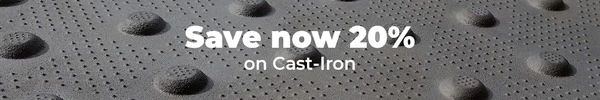Inclusivity isn't just a checkbox - it's the heartbeat of a space that works for everyone. - Thomas Schwartz
You're strolling through a bustling urban plaza, the hum of the city around you, when you notice a subtle shift underfoot - a textured surface, vibrant yellow, guiding you safely toward a crosswalk. Or maybe you're a building manager, standing in the lobby of an office tower, watching employees move confidently thanks to wayfinding bars that blend seamlessly with the sleek design. These are the moments where tactile walking surface indicators (TWSIs) shine, transforming spaces into safe, inclusive environments for everyone, especially those with visual impairments. But choosing the right tactile solution for your building upgrade? That can feel like navigating a maze blindfolded - unless you have the right tools and guidance.
At Tactile Solution Canada, we understand the challenges contractors, building managers, landscapers, and building owners face when upgrading spaces to meet accessibility standards. With Canada's stringent accessibility codes, like the Accessibility for Ontarians with Disabilities Act (AODA) and CSA B651, selecting the perfect TWSI isn't just about compliance - it's about creating spaces that empower and protect. That's where our innovative Tactile Solution Finder Tool comes in, making the process as smooth as a well-placed guidance bar.
In this guide, we'll walk you through everything you need to know about choosing tactile products for your building upgrades, share a real-world success story, and show you how our tool simplifies it all.
In Canada, accessibility is mandated by laws like the AODA, National Building Code (NBC), and ISO 23599 standards. Whether you're retrofitting a heritage building or designing a modern office, installing compliant TWSIs ensures safety, avoids legal penalties, and fosters inclusivity. But with so many options - materials, installation types, and aesthetic considerations - how do you choose the right one? Let's break it down.
Understanding Tactile Walking Surface Indicators: The Basics
TWSIs come in two main types, each with a distinct purpose:
Key specifications include:
Choosing the right TWSI depends on your project's needs - indoor or outdoor, high or low traffic, new construction or renovation. That's where expertise and the right tools make all the difference.
Let me take you to a small community center in downtown Toronto, a place buzzing with families, seniors, and local events. When Sarah, the new facilities manager, took over, she noticed something troubling: a visually impaired patron struggled to navigate the entrance and staircase, nearly tripping due to unmarked hazards. The center, built decades ago, lacked modern accessibility features, and Sarah knew it was time for change.
Partnering with Tactile Solution Canada, Sarah's team conducted an accessibility audit. They identified key issues: the absence of tactile cues at stair landings, confusing open spaces without wayfinding, and dim emergency exits. Using our tool to find right solution, they input their needs - indoor, high-traffic, retrofit-friendly - and received tailored recommendations. They installed:
The result? Incidents dropped, and patrons like the visually impaired visitors could move independently. Sarah shared, "It wasn't just about compliance - it was about making everyone feel welcome." This transformation shows how the right tactile solutions can turn a space into a beacon of inclusivity.
Choosing the right TWSI for your building upgrade involves balancing compliance, durability, aesthetics, and practicality. Here's what to consider:
Navigating these choices can feel overwhelming, but our Solution Finder Tool at Tactile Solution Canada takes the guesswork out of the equation. Think of it as your personal accessibility consultant, available 24/7. Here's how it works:
This tool isn't just about convenience - it's about empowering you to make informed decisions that balance safety, aesthetics, and budget. Whether you're upgrading a hospital, office, or public plaza, our tool ensures you find the perfect TWSI without the headache.
Imagine a building or area where everyone moves with confidence, where safety and inclusivity are woven into every step. That's the power of the right tactile solutions. Whether you're a contractor retrofitting a transit hub, a building manager upgrading an office, or a landscaper designing a public park, Tactile Solution Canada is here to help. Visit our Solution Finder Tool at tactilesolution.ca/find-right-solution to start your journey. Input your project details, get tailored recommendations, and let's build a safer, more inclusive Canada together.
Ready to transform your space? Contact us today for a free consultation and see how easy accessibility can be.