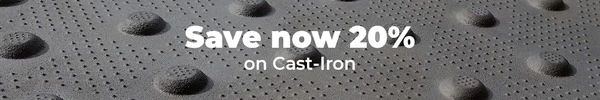Picture you’re a business owner in Toronto, running a cozy retail shop that’s been in the family for years. One afternoon, a customer walks in, tapping their cane along the floor, feeling for obstacles. They make it to the counter, but you can’t help noticing the hesitation in their steps. It hits you: your space might not be as welcoming as you thought. If this sounds familiar, you’re not alone. For small and medium enterprises (SMEs) across Canada, accessibility isn’t just a nice-to-have - it’s a game-changer. And the good news? You don’t need a big budget to make it happen.
Affordable tactile upgrades can transform your business into a safer, more inclusive space while keeping you on the right side of the law. Let’s dive into how.
Let’s start with the basics. Tactile solutions, or more formally Tactile Walking Surface Indicators (TWSIs), are textured surfaces designed to guide and protect people with visual impairments. Think of them as the unsung heroes of navigation. There are two main types:
In Canada, these aren’t just clever design tricks - they’re part of a bigger push for inclusivity backed by strict codes and standards. Whether you’re a contractor laying out a new walkway or a building manager retrofitting an old space, TWSIs are your toolkit for safety and accessibility.
Back to our Toronto shop owner. After that customer’s visit, they started wondering: How many people am I unintentionally turning away? It’s a fair question. Accessibility isn’t just about kindness - it’s smart business.
According to our insights from projects like the City of Toronto Accessibility Project, tactile indicators are essential for meeting CSA standards and municipal codes. But beyond compliance, they bring real perks to SMEs:
Truncated domes at a staircase or ramp can prevent trips and falls - for everyone, not just those with visual impairments.
An accessible space says, “You’re welcome here,” boosting satisfaction and loyalty.
Showing you care about inclusivity can set you apart from competitors.
One of our blog posts, “Top Reasons Why Every Canadian Business Needs Tactile Indicators for Accessibility,” drives this home: inclusivity isn’t optional - it’s a must for modern businesses.
Let’s talk about the elephant in the room: the law. In Canada, accessibility isn’t a suggestion but it’s a requirement. The Accessibility for Ontarians with Disabilities Act (AODA) is a big player here, setting deadlines for businesses to comply with accessibility standards. Other provinces have similar frameworks, and they all point to one thing: TWSIs are non-negotiable in public and commercial spaces.
Our blog, “The Cost of Ignoring Accessibility: Why Tactile Indicators Are a Legal Necessity,” lays it out plainly. Skip these upgrades, and you could face fines, lawsuits, or costly last-minute retrofits. For instance, a building owner in Toronto learned this the hard way when a non-compliant entrance led to a hefty penalty. Contrast that with the proactive approach from the Toronto Accessibility Project, code-compliant tactile solutions installed right from the start saved time and money. For SMEs, staying ahead of the curve isn’t just legal peace of mind - it’s a financial win.
So, what’s in it for you? Plenty. Our Toronto shop owner decided to act after that eye-opening visit. They added attention indicators at the entrance and wayfinding bars along the main path to the counter. The result? That same customer returned, moving with confidence, and even brought friends. Here’s why tactile upgrades pay off:
Retail spaces, in particular, see a big lift. “How Tactile Walking Surface Indicators Boost Safety & Compliance in Canadian Retail Spaces” highlights how these upgrades create a seamless, secure experience that keeps customers coming back.
Now, you might be thinking, This sounds great, but I’m not a big corporation with deep pockets. Don’t worry - tactile upgrades don’t have to break the bank. There are options tailored for SMEs:
Take it from a building manager featured in “How I Achieved Greater Safety and Accessibility During My Recent Retrofitting Project.” They opted for surface-applied TWSIs during a small-scale reno, keeping costs low while hitting AODA compliance targets. Affordable doesn’t mean cheap - it means smart.
Ready to get started? Here’s a simple roadmap for contractors, building managers, landscapers, and owners:
Our Toronto shop owner followed these steps, and within a month, their store was a safer, more welcoming spot. It wasn’t a massive project - just a few strategic upgrades that made a world of difference.
“Accessibility isn’t just a checkbox - it’s a bridge to a better community,” says Thomas Schwartz. For small and medium Canadian enterprises, affordable tactile upgrades are that bridge. They’re about more than dodging fines or meeting CSA standards - they’re about opening your doors wider, keeping everyone safe, and showing you care.
Whether you’re a contractor smoothing out a walkway, a landscaper shaping a public park, or a building owner sprucing up a retail space, these solutions are within reach. So, why not contact us and take the leap? Start small, think big, and watch how a few tactile tweaks can transform your business- and your corner of Canada - for the better.