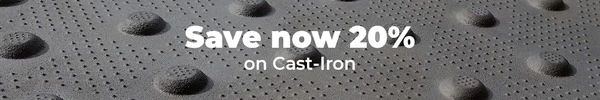Accessibility is not a feature; it’s a foundation. Every step, every surface, every space should speak of safety and inclusion. – Thomas Schwartz
Just think of stepping into a gleaming downtown lobby, sunlight glinting off polished floors. For many, it’s a symbol of modern design. But for someone with vision loss, it’s a landscape of uncertainty - unmarked transitions, hidden hazards, and a maze of corridors. In these moments, tactile walking surface indicators (TWSIs), those textured domes and wayfinding bars underfoot, become silent guides, transforming uncertainty into confidence and safety.
In Canada, the conversation around accessibility is evolving rapidly. The push for inclusivity is not just about ticking regulatory boxes, but it’s about creating environments where everyone, regardless of ability, can move freely, safely, and with dignity. For building owners, property managers, and contractors, this is both a legal necessity and a powerful opportunity.
Retrofitting your commercial building isn’t just a good deed - it’s the law. Canada’s accessibility framework is robust and multi-layered:
Non-compliance isn’t just risky, but it’s expensive. Fines can reach $250,000 per violation, and the real cost is often lost tenants and reputational damage. But the good news? Early adoption not only avoids penalties but also future-proofs your property, making it more attractive to tenants and investors.
Let’s face it - understanding tactile solutions, codes, and installation options can be difficult for some of us amid other responsibilities. You’re not alone if you’ve ever stared at a catalogue of domes and bars, wondering which one is right for your lobby, stairwell, or platform.
Here comes our unique Solution Finder Tool - a digital game-changer. Designed specifically for Canadian building professionals, this tool cuts through the confusion, guiding you step-by-step to the perfect, code-compliant tactile solution for your unique project.
Let’s walk in the shoes of Mark, a building manager in Vancouver. Mark’s office complex needed urgent tactile upgrades to meet AODA requirements. The deadline was tight, the budget tighter, and the options endless. Overwhelmed, Mark turned to Tactile Solution Canada’s Solution Finder Tool.
Within minutes, Mark had a tailored recommendation - Armor-Tile’s surface-applied truncated domes and Ecoglo’s anti-slip stair nosing. The quote, complete with specs and installation guides, landed in his inbox the next day. The result? A seamless, compliant upgrade that delighted both his boss and the building’s visually impaired employees.
A building equipped with modern, code-compliant tactile indicators isn’t just safer - it’s more valuable. Properties with robust accessibility features see:
Imagine two buildings side by side in Montreal’s Golden Square Mile: one clinging to bare-minimum accessibility, the other boasting glowing Ecoglo paths, seamless AccessTile warning domes, and ElanTile guidance bars. The accessible building sports a leasing waitlist and a LinkedIn shoutout from a disability advocacy group. That’s a competitive advantage, made tactile.
With Canada aiming for full accessibility by 2040, retrofitting now means you avoid costly, disruptive upgrades later. The Solution Finder Tool ensures every recommendation exceeds AODA, CSA B651, NBC, and local codes - no guesswork, no shortcuts.
Tactile indicators aren’t just for the visually impaired. They benefit everyone - children, seniors, and even distracted smartphone users - by providing clear, intuitive cues for safe navigation.
Think of the Solution Finder Tool as your personal project consultant. Here’s how it streamlines your tactile retrofit journey:
Retrofitting your commercial building with tactile solutions isn’t just about meeting codes - it’s about shaping environments where every individual can thrive. The path to compliance, safety, and inclusivity is clearer than ever, thanks to the Find Right Solution Tool.
So, whether you’re a contractor racing against a deadline, a building manager seeking peace of mind, or a property owner looking to boost value, remember: every step you take towards accessibility is a step towards a better Canada.
Ready to pave the way? Try the Solution Finder Tool today and discover just how easy, fast, and rewarding retrofitting can be.
Stay connected with Tactile Solution Canada - where every surface tells a story of safety, inclusion, and innovation.