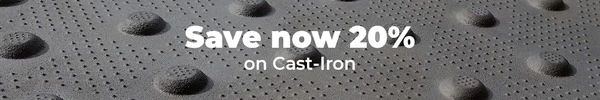Blog
The Contractor’s Checklist for Pre & Post-Installation TWSI Maintenance
27th Feb 2026
Imagine starting your Monday at a newly finished transit station in Calgary. The concrete is fresh. The finishes look incredible. Then the building inspector walks in with a clipboard. He taps the tactile ground surface with his boot, shakes his head, and hands you a failure notice. The tiles lack the required colour contrast, and the edges are lifting. Your heart drops. You are now facing thousands of dollars in rework costs and serious project delays.
At Tactile Solution Canada, we hear stories like this from hardworking contractors every single week. Creating accessible spaces is not a guessing game. It requires strict adherence to Canadian codes like the AODA, the CSA B651, and the National Building Code. You cannot just glue down a tile and hope for the best.
Accessibility is a life safety issue. People depend on these systems to travel safely every day. To help you protect your bottom line and build safe spaces, we created the ultimate pre and post-installation checklist.
The Pre-Installation Checklist: Getting It Right Early
Before you open a single bucket of adhesive or pour any concrete, you need a solid plan. Catching mistakes early is the easiest way to save money and keep your project strictly on schedule.
Did you verify the surface conditions?
Your tactile products will only perform as well as the floor underneath them. You must prep the area properly.
1. Clean the floor deeply
Remove all dust, grease, and old paint. Adhesive will not bond to a dirty subfloor.
2. Check for flatness
If you have dips or cracks in the concrete, the tile will bend and eventually crack. Patch any holes first.
3. Ensure the surface is completely dry
Moisture trapped under a surface-applied tile will destroy the adhesive bond over time.
Are you choosing the right material for the location?
Canada has brutal weather. You must match the product to the environment.
- Outdoors: You need heavy-duty materials that can handle snowplows and road salt. Cast-in-place tiles (like Access Tile and Armor Tile) or cast-iron plates like Advantage Cast Iron tactile tiles are ideal.
- Indoors: You have more flexibility. Porcelain, stainless steel, or high-strength polymers work beautifully and match modern interior designs.
Did you measure for proper placement and contrast?
This is where many projects fail. Your Tactile Warning or attention domes must sit at a specific distance from the hazard. For example, the CSA B651 requires domes to start one tread depth back from the top of a staircase. If you place them right on the edge, a person with a visual impairment will not have enough time to stop safely.
You also need visual contrast. The code requires at least a 50 to 70 percent luminance contrast between the tactile pad and the floor. A light grey tile on a dark grey concrete floor is virtually invisible to someone with partial sight. Always measure this contrast before you install.
A Costly Mistake in Downtown Toronto
Let me share a quick story about a contractor named David. He was working on a luxury condo lobby. The designer wanted everything to look sleek and minimalistic. They asked David to install custom grey tactile tiles to blend perfectly with the grey marble floors.
David followed the drawings exactly. But when the AODA inspector arrived, the project failed instantly. The tiles had zero visual contrast. The beautiful Systems for the Visually Impaired that David installed were completely useless for low-vision residents.
David had to tear out the brand-new marble, order high-contrast safety yellow tiles, and redo the entire entrance. It cost his company an extra week of labour and thousands of dollars in materials. He learned the hard way that safety codes always overrule aesthetic design.
The Post-Installation Checklist: Ensuring Total Compliance
The work does not stop when the adhesive dries. You must verify that your installation can handle daily foot traffic safely.
Are the edges flush and secure?
Run your boot along the edge of every installed tile. There should be no lifted corners. A lifted edge is an immediate tripping hazard. It will also catch the blade of a snow shovel in the winter, which will rip the tile completely off the ground.
- Use a rubber mallet during installation to ensure the edges sit totally flush.
- Seal the perimeter with a high-quality edge sealant to keep water and debris out.
Do you have a complete wayfinding path?
In large open spaces like shopping malls or transit hubs, warning domes are not enough. You need to create a continuous path of travel. Check your plans to ensure you included Guidance or Wayfinding bars. These raised directional bars act like a physical map on the floor. They guide users safely from the front door directly to reception desks, elevators, and washrooms.
Are your emergency egress routes fully equipped?
Safety in the dark is a critical code requirement. During a total power failure, standard electric signs can fail or become blocked by thick smoke. You need reliable backups.
1. Check your stairs
You must install photoluminescent and non-photoluminescent stair nosing on every single step. These strips prevent slips and clearly mark the edge of the stairs.
2. Check your walls and doors
Ensure you have mounted directional exit signs at eye level.
3. Verify your glow systems
Test your photoluminescent exit signs to ensure they absorb enough ambient light to glow brightly for hours in the dark. These zero-energy signs are a massive favourite among Canadian contractors because they require no wiring or costly batteries.
Long-Term Maintenance for Building Managers
Contractors hand the building over, but building managers have to maintain it. A well-maintained tactile system can last for decades if treated right.
How to maintain your investment?
Keep it clean
Sweep the tiles weekly to remove dirt and small rocks. This debris can fill the gaps between the domes and make the texture harder to feel.
Do a quarterly inspection
Walk the property four times a year. Check for worn-down domes, fading colours, or loose mechanical anchors.
Fix issues immediately
If a tile gets damaged by heavy machinery, replace it right away. Ignoring a broken tile puts your visitors at risk and exposes your business to massive liability. In Ontario, AODA non-compliance can result in fines up to $100,000 per day for corporations.
Building an accessible Canada takes careful planning and the right products. At Tactile Solution Canada, we stock everything you need to pass your inspections and protect your community. We carry fully compliant solutions that take the guesswork out of your next big project.
Frequently Asked Questions (FAQs)
Why did my outdoor tactile tiles crack after one winter?
You likely used an indoor-rated polymer tile outside. Outdoor spaces require heavy-duty cast-in-place concrete tiles or cast-iron plates to survive freezing temperatures and heavy snowplows.
Can I install new tactile tiles directly over broken concrete?
No. You must repair and level the concrete first. If you glue a flat tile over a bumpy or cracked surface, the tile will eventually bend and break under the pressure of daily foot traffic.
What is the difference between warning domes and wayfinding bars?
Warning domes feature a pattern of raised dots that tell a pedestrian to stop because a hazard is ahead. Wayfinding bars feature long raised lines that tell a pedestrian it is safe to keep walking in that specific direction.
Do I really need to use photoluminescent stair strips?
Yes. Canadian building and fire codes highly recommend or mandate low-level glow-in-the-dark egress path markings. If the power goes out, these strips ensure people can safely find their way down stairwells without tripping.
How do I know if my tactile tiles have enough colour contrast?
Codes typically demand a 50 to 70 percent luminance contrast against the surrounding floor. If you are unsure, stick to industry standards like safety yellow for dark floors or black tiles for very light floors. A light meter can give you an exact, unquestionable reading.
Interior vs. Exterior Spaces: Why One Tactile Solution Does Not Fit All?
20th Feb 2026
Safety starts from the ground up, but it only lasts if the ground can handle the elements.
Have you ever walked into a stunning high-rise lobby in downtown Toronto, then stepped out onto a busy sidewalk covered in freezing rain? The contrast is huge. The inside is warm, dry, and carefully designed. The outside is cold, wet, and punishing. This simple difference explains exactly why choosing a tactile solution is never a one-size-fits-all job.
For contractors, landscapers, and building owners in Canada, picking the right Systems for the Visually Impaired is a big decision. Getting it wrong means failed inspections, wasted money, and unsafe walkways. Let us explore how to match the right product to the right space so you can build safe, accessible, and beautiful properties.
The Core Difference Between Inside and Outside
When you plan a project, you have to think about what the floor will go through every single day. A tile installed in a heated office lobby lives a very different life than a tile bolted to a bus stop in Edmonton.
- The Extreme Demands of Canadian Outdoors
Our winters are brutal. Outdoor surfaces face freeze-thaw cycles, heavy road salt, and metal snowplows scraping across them. If you install an indoor-rated polymer tile outside, it will crack and peel within a single season. Outdoor projects need rugged, heavy-duty materials. Products like cast iron or cast-in-place concrete tiles offer the durability needed to survive decades of abuse.
- The Aesthetic Focus of Indoor Spaces
Inside a building, the threats change. There are no snowplows, but there are thousands of scuffing shoes, heavy cleaning machines, and a huge focus on design. A bright yellow cast-iron plate might look completely out of place on a high-end porcelain floor. For interiors, you need materials that blend seamlessly with modern architecture while still meeting strict Canadian codes like the AODA and CSA B651.
- Maintenance and Cleaning Realities
Another massive difference is how you keep these surfaces clean. Outdoors, maintenance mostly involves heavy sweeping, pressure washing, and snow removal. The materials must resist harsh chemical deicers and heavy brushing. Indoors, cleaning crews use floor buffers, waxes, and gentle chemical cleaners. If you put a rough outdoor tile inside, it will shred the cleaning mops and trap dirt in its deep grooves. This makes the lobby look terrible and creates extra work for your janitorial staff. Selecting smooth porcelain or stainless steel for interiors makes daily cleaning fast and simple.
A Tale of Two Spaces: Mark's Costly Mistake
Let me share a quick story. Mark is a seasoned property manager in Vancouver. Last year, he decided to upgrade a mixed-use commercial building to meet the latest accessibility codes. It is a popular spot downtown. The entrance sees hundreds of people every hour. He found a great deal on a bulk order of surface-applied polymer tactile tiles. He thought he struck gold.
He installed the exact same tiles everywhere. He glued them to the indoor lobby marble. He also glued them to the outdoor concrete plaza.
The indoor tiles worked perfectly. They looked clean and guided visitors right to the elevators. But the outdoor tiles became a nightmare. Within six months, constant rain and dropping temperatures weakened the adhesive. Then, a maintenance crew accidentally clipped the loose tiles with a snow shovel. Entire strips of the warning system ripped right off the concrete.
Mark failed his winter safety inspection. He had to pay a separate contractor to rip out the damaged tiles, buy outdoor-rated units, and pour new concrete. If Mark had understood that interior and exterior spaces demand completely different approaches, he would have saved thousands of dollars and weeks of stress.
Choosing Code-Compliant Systems
At Tactile Solution Canada, we make it simple to find exactly what you need. We supply materials engineered for specific environments. Here is how to break it down.
Top Choices for Outdoor Toughness
When you work outside, you need raw strength. The goal is to provide a long-lasting warning of upcoming hazards like street crossings or sudden drop-offs.
- Armor Tile Cast-In-Place: These are set directly into wet concrete. Once the concrete cures, the tile becomes a permanent part of the sidewalk.
- Advantage Cast Iron: These heavy-duty tiles are basically indestructible. They can handle snowplows, delivery trucks, and harsh salt without losing their grip.
- Replaceable Metal Tiles: These interlock and sit on compacted gravel or hard surfaces. They are ideal for quick replacements in heavy pedestrian zones.
Best Options for Indoor Elegance
Indoor accessibility upgrades should complement your building, not ruin the decor. You can achieve full code compliance while keeping your space beautiful.
- Elan Porcelain Tiles: These tiles offer incredible moisture resistance and style. They are perfect for wet lobby floors or upscale retail centers.
- Advantage Stainless Steel Cast-in-Place Tiles and Single Domes and Bars: A premium choice that offers a sleek, modern look. It resists tarnishing and is very easy to clean.
- Eon Tile Rubber: Flexible and quiet underfoot. Rubber works wonderfully in schools, hospitals, and long-term care homes where noise reduction is helpful.
Essential Products to Pass Canadian Inspections
Upgrading a building involves more than just a few floor plates. To achieve true accessibility, you need a complete safety package. Here are the core products every property owner should know.
1. Tactile Warning or attention domes
These features raised dots that signal an immediate hazard. You place them at the top of stairs, at the edge of train platforms, or where a sidewalk meets a busy street. They tell pedestrians to stop and check for danger.
2. Guidance or Wayfinding bars
While domes say stop, these long, raised bars say go this way. Guidance or Wayfinding bars create a safe, clear path through large open spaces like shopping malls or transit hubs. They help visually impaired individuals easily locate elevators, help desks, or exits.
3. Stair Safety Solutions
Stairs are the most common site for slips and falls. You must mark every step clearly. We supply high-quality photoluminescent and non-photoluminescent stair nosing for every situation. You use standard nosing for well-lit areas. For spaces where power outages are a concern, the photoluminescent option is a must. These strips absorb ambient light and glow brightly in the dark. They provide a safe path down stairwells even when the electricity fails completely.
4. Reliable Exit Signage
Electrical exit signs can fail during emergencies. That is why Canadian fire and building codes increasingly recommend secondary glow-in-the-dark systems. Installing directional exit signs and photoluminescent exit signs ensures your building is always prepared. They work without batteries or wiring. They are zero-energy solutions that guide tenants to safety under the darkest, smokiest conditions.
Managing Mixed Transition Zones
Many properties have transition zones. Think of an underground parking garage that connects directly to a heated mall entrance. These mixed areas confuse many contractors. You have to deal with wet tires, melting snow, and heavy foot traffic all at once.
For these spots, you need hybrid solutions. Surface-applied Access Tile polymer composites are an excellent middle ground. When installed with strong mechanical anchors and premium adhesive, they hold up well in sheltered outdoor spots and busy indoor transitions. Always check your local building code to ensure your choice meets slip resistance and visual contrast requirements.
How Our Tool Simplifies Your Selection?
We know that matching codes to products gets confusing. That is why we created our Tactile Solution Finder Tool on our website. You just answer a few simple questions about your surface type, your specific hazard, and your location. The tool immediately suggests the exact products you need to stay compliant with the AODA and the National Building Code.
Take Action and Secure Your Property Today
Creating an accessible environment is the right thing to do. It also protects your business from massive fines and legal liabilities. Do not wait until an inspector hands you a failure notice. If you are a contractor bidding on a new condo or a building manager upgrading an old office, you need the right materials from day one.
Visit Tactile Solution Canada today. Browse our massive inventory to find exactly what your project needs. We have the stock, the expertise, and the fast shipping to keep your Canadian project strictly on track. Call us now to get a quote and make your property safe for everyone.
Frequently Asked Questions (FAQs)
Can I use outdoor tactile tiles inside my building?
You can, but it is rarely a good idea. Outdoor tiles are built for extreme weather and can feel overly rough or look too industrial for a nice indoor space. It is better to choose a stylish indoor tile like porcelain or stainless steel.
What is the lifespan of a cast-iron tactile tile outside?
High-quality cast iron plates can last over 20 years. They are the strongest option available for harsh Canadian winters and can easily withstand snowplows and heavy vehicles.
Do I really need photoluminescent exit signs if I have electrical ones?
Yes. Many modern building codes require low-level photoluminescent signs as a backup. In a real fire, smoke quickly blocks high-mounted electrical signs. Glow-in-the-dark paths save lives and ensure safe evacuations.
How do I know which tactile color to choose?
Canadian codes require a strong visual contrast between the tactile tile and the surrounding floor. You usually need at least a 50 percent contrast. If your floor is dark, use yellow or white tiles. If your floor is light, use black or dark grey.
Are wayfinding bars required by law in Canada?
Requirements vary by province and specific building usage. However, the AODA and updated CSA B651 standards heavily push for continuous accessible paths of travel in large open areas. Installing them is the best way to ensure full compliance and long-term safety.
5 Common Installation Mistakes That Fail Accessibility Inspections (And How to Fix Them)
13th Feb 2026
Imagine a Tuesday morning in Toronto. Mike, a seasoned contractor, stands in the lobby of a newly finished condo building. The marble floors shine, the lighting is perfect, and the project is done. Or so he thinks.
The building inspector walks in, clipboard in hand. He walks straight to the bottom of the grand staircase, looks at the tactile attention domes, and shakes his head.
"These aren't compliant, Mike. You have to rip them out."
Mike’s heart sinks. He chose a subtle grey tile to match the aesthetic. But in doing so, he failed the contrast requirements of the AODA (Accessibility for Ontarians with Disabilities Act). Now, instead of handing over the keys, he is facing a delay and a bill for thousands of dollars in retrofitting costs.
At Tactile Solution Canada, we see this happen more often than you might think. Accessibility codes like the CSA B651 and OBC (Ontario Building Code) are strict because safety is non-negotiable. Ignoring them doesn't just risk a failed inspection; it risks fines of up to $100,000 per day for corporations.
Let’s look at the five most common installation mistakes we see across Canada and exactly how you can fix them before the inspector arrives.
1. The "Invisible" Warning: Poor Color Contrast
We get it. You want the tactile plates to blend in with the design. But the entire point of Tactile Warning or attention domes is to stand out.
A common failure happens when installers choose a color that looks "nice" but lacks luminance contrast. For someone with low vision, a grey plate on a grey concrete floor might as well not be there.
The Code Requirement
Canadian standards generally require at least a 50% to 70% visual contrast between the tactile surface and the surrounding floor. This ensures that someone with partial sight can distinguish the hazard before they step on it.
The Fix
Don't guess. Use a light meter if you have to, or stick to the industry standard: Safety Yellow. If yellow clashes too much with your high-end lobby, consider AccessTile or ElanTile Porcelain in a color that provides the necessary contrast values against your specific flooring.
- Dark floor? Use white or yellow tiles.
- Light floor? Use black or dark grey tiles.
2. The "Too Close for Comfort" Placement
Spacing is everything. A major mistake is installing attention domes flush with the drop-off or, conversely, too far back.
If you place the domes right at the edge of a train platform or the top of a flight of stairs, you aren't giving the person enough time to stop. They might feel the domes underfoot at the exact moment they are stepping into empty space.
The Code Requirement
According to CSA B651 and ISO 23599, attention TWSIs (Tactile Walking Surface Indicators) must be installed with a specific setback.
- Stairs: The domes should typically start one tread depth back from the leading edge of the top step.
- Platform Edges: There is a specific depth requirement (often 600-650mm) to ensure a cane detects the texture before the person is in danger.
The Fix
Always measure twice. Check the specific diagrams in the OBC or National Building Code (NBC) for your specific application (stairs vs. ramps vs. platform edges). When in doubt, call us. We can guide you on the exact placement for our Advantage Stainless Steel Domes or cast-in-place systems so you get it right the first time.
3. Ignoring the "Glow" in Emergency Exits
You installed the standard electric "EXIT" signs. You are good to go, right?
Not necessarily. In a fire or power outage, smoke can obscure high-mounted electric signs, and battery backups can fail. This is why strict codes now push for low-level exit path markings.
The Mistake
Relying solely on electrical signs and skipping the path-marking requirements found in NBC Section 1024. If the power cuts and the stairwell goes pitch black, your building is a liability.
The Fix
Install photoluminescent exit signs and photoluminescent stair nosing. Products like Ecoglo are a favorite in the Canadian market because they don't need batteries or wires. They charge from ambient light and glow brightly for hours in the dark.
- Bonus: They are "zero energy" solutions, which lowers your building's operating costs while boosting safety.
4. The "Lobby Maze": Lack of Guidance in Open Spaces
You put attention domes on the stairs and ramps. Great. But how does a visually impaired person find the reception desk in a 2,000-square-foot open lobby?
The Mistake
Treating accessibility as just "hazard marking." A huge open space is a maze for someone using a white cane. Without a defined path, they are left guessing where to go.
The Fix
Use Guidance or Wayfinding bars. These are different from domes; they are long, flat-topped bars that indicate a safe path of travel.
- Install ElanTile Directional Bars to create a clear tactile path from the entrance to key points like elevators, information desks, or accessible washrooms.
- Think of it as drawing a map on the floor that can be felt with a cane or underfoot.
5. Cheap Materials That Peel in Winter
Canada has harsh weather. We all know this. Yet, we still see contractors using peel-and-stick tactile tiles meant for indoor, mild climates on outdoor sidewalks in Winnipeg or Ottawa.
The Mistake
Using adhesive-only products on outdoor concrete. After one cycle of freeze-thaw and a few passes from a snowplow, those tiles will curl up, crack, and become a tripping hazard themselves.
The Fix
For outdoor applications, durability is king.
- New Pour: Use Cast-in-Place tiles (like ArmorTile) that set directly into the wet concrete. They become part of the sidewalk.
- Retrofit: If you are working on existing concrete, use heavy-duty surface-mounted tiles that use both adhesive and mechanical fasteners (anchors and screws).
- Material: Look for high-strength polymer or cast-iron plates that can withstand snow shovels and salt.
"Meeting the code is step one. Making my space a haven for everyone? That's the goal." - A Toronto Building Owner
Why This Matters for Your Bottom Line
Fixing these mistakes after the fact is expensive. Retrofitting costs are typically three times higher than doing it right during the initial build. Plus, in 2025, accessibility upgrades are a smart investment. They boost your property value and widen your potential tenant pool.
At Tactile Solution Canada, we supply everything you need to pass that inspection on the first try. From non-photoluminescent stair nosing for high-traffic areas to complete Systems for the Visually Impaired, we have the expertise to help you build safer, more inclusive spaces.
Don't be like Mike. Get the details right, keep your project on schedule, and save yourself the headache of a failed inspection.
Frequently Asked Questions (FAQs)
Do I really need tactile plates on private property?
If your property is accessible to the public (like a store, office building, or condo lobby), generally yes. The AODA and NBC apply to public spaces to ensure safety for everyone.
Q: Can't I just paint the concrete yellow?
No. Paint provides color contrast but not tactile contrast. A person using a cane needs to feel the texture change (the truncated domes) to know a hazard is approaching. Paint doesn't stop someone from walking off a ledge.
What is the fine for not being AODA compliant?
Fines can be severe. In Ontario, corporations can face fines of up to $100,000 per day for ongoing non-compliance.
Which tactile tile is best for outdoors?
We recommend Cast-in-Place replaceable tiles for new sidewalks. They are extremely durable and handle snowplows well. For existing concrete, surface-mounted ArmorTile or AccessTile tactile tiles with proper anchors are excellent choices.
Do photoluminescent signs satisfy the building code?
Yes, provided they meet the luminance standards (like ULC 572). Our Ecoglo signs meet these codes and are fully compliant for use in exit paths.
Photoluminescent vs. Electric Exit Signs: Reliability During Total Power Failures
6th Feb 2026
In an emergency, people don’t follow plans, they follow light.
If you’ve ever sat in a late-night meeting when the lights suddenly went out, you know how quickly a calm building can feel confusing. Elevators stop, emergency buzzers chirp, and for a few seconds, everyone looks up, waiting to see which way to move. In that split second, the most reliable thing in your building isn’t your beautifully drafted evacuation plan - it’s the exit signs that actually stay visible when everything else goes dark.
For Canadian contractors, building managers, and owners, that’s the real test: when the grid fails completely, can your exit signs still safely shepherd people out?
In this blog, let’s walk through the showdown that really matters in that moment: photoluminescent vs. electric exit signs during a total power failure - no generators, no batteries, just building and occupants depending on whatever still glows.
How Canadian Compliance Codes See Exit Signs (And Why It Matters)
Under the National Building Code of Canada (NBC), indoor exit and directional signage must remain visible for a minimum duration after power loss and meet strict brightness and placement criteria.
Requirements include:
- A specified minimum luminance level maintained during a blackout period.
- Clear, universally understood “EXIT” or Running Man symbols.
- Mounting heights that keep signs visible from standing, seated, or even lying positions (typically around 1800–2400 mm).
- Compliance with national and provincial accessibility legislation and standards like NBC, AODA, and applicable ISO guidelines.
In other words, exit signs in Canada can’t just look good under normal lighting; they must perform under stress, smoke, and confusion - precisely when electricity is least reliable.
What Really Happens When Power Goes Out?
Let’s imagine a common Canadian scenario: a winter storm hits, the grid fails, and your building loses both main power and backup supply.
1. Electric Exit Signs in a Total Failure
Standard electric exit signs rely on:
- Hardwired electrical circuits, and
- Internal batteries or a central backup system to keep LEDs lit when mains power drops.
That works - until it doesn’t. In a complete failure scenario, several weak points show up:
- If a circuit is damaged or a breaker trips, electric signs may go dark instantly.
- If backup batteries weren’t maintained, replaced, or tested, their runtime can be shorter than required or non-existent.
- Components can degrade over time, especially in areas exposed to vibration, temperature swings, or moisture.
In thick smoke or dusty environments, the focused beams of some LED units can also create glare or hotspots, making the sign harder to read from certain angles.
2. Photoluminescent Exit Signs in the Same Moment
Photoluminescent exit signs flip the script. They don’t need electricity or batteries at all. Instead, they:
- Absorb light from typical indoor illumination (fluorescent, metal halide, mercury vapour or 4000K lighting) during normal operation.
- Store that energy in special pigments.
- Release it as a uniform green glow for hours once the lights go out.
When charged for at least 60 minutes at about 54 lux (roughly 5 foot-candles) of suitable light, Ecoglo photoluminescent exit signs supplied by Tactile Solution Canada continue to glow for two hours or more, often far beyond the basic code expectations. Many photoluminescent systems can exceed 12 hours of visible performance, depending on model and conditions.
In a total power failure, that means something simple and powerful: they just keep working.
A Night-Time Story from the Stairwell
Picture a downtown high-rise in Toronto, late evening. Cleaning staff are finishing up on level 18, a couple of engineers are in the mechanical room, and a security guard is doing a routine patrol. Suddenly, the building hum drops off - then silence. Total blackout.
On one floor, older electric EXIT signs flicker and die as the overloaded backup system fails. In another stairwell, the Ecoglo photoluminescent Running Man icons along the doors and directional exit signs along the walls come alive in a calm, steady green glow.
No buzzing, no flicker, just a continuous luminous breadcrumb trail:
- Running Man exit signs at each door, visible from 50 or 75 feet, depending on the model.
- Directional signage pointing “Exit to the Right”, “Exit Down and to the Left”, or “Exit Straight Ahead and Up” so people don’t hesitate at intersections.
- A consistent glow that cuts through the dim, smoke-prone environment of a stair shaft without harsh glare.
The guard doesn’t need to think; they simply follow the glowing icons, guiding others with confidence because the path is literally written in light. In that moment, the choice of photoluminescent over electric signage stops being a design detail and becomes a life-safety decision.
Performance Face‑Off: Photoluminescent vs. Electric Exit Signs
1. Reliability in Total Power Failure
- Electric exit signs: Depend on intact wiring and healthy batteries or a generator system. Any failure in that chain can leave them dark exactly when needed most.
- Photoluminescent exit signs (like Ecoglo units from Tactile Solution Canada):
- Require no electricity or batteries.
- Continue glowing autonomously for hours after a proper charge.
- Remain functional even if every electrical system in the building is offline.
2. Visibility and Optics
Ecoglo photoluminescent technology is engineered for high-contrast, uniform luminance:
- Running Man icons and arrows emit a consistent green glow that’s readable from multiple angles.
- Illumination is diffused across the full sign face, avoiding hotspots or dim patches common with some LED clusters.
- Visibility ratings of 50 or 75 feet help occupants locate exits from corridors, open areas, or large lobbies.
By contrast, some electric signs can develop localized dimming as individual LEDs fail, leading to partial or patchy visibility over time if maintenance is delayed.
3. Durability and Maintenance
Photoluminescent exit and directional signs from Ecoglo are built to withstand real-world abuse:
- Abrasion-resistant surfaces hold up under high traffic and regular cleaning.
- Non-toxic, non-radioactive photoluminescent materials maintain performance over decades.
- Standard warranties of up to 25 years underscore their long-term resilience.
Electric exit signs, on the other hand, add:
- Ongoing battery replacements and disposal requirements.
- Regular testing and inspections to ensure backup systems still function.
- Potential degradation of electronic components over time due to heat, vibration, or moisture.
4. Code Compliance and Certifications
Ecoglo photoluminescent exit signage supplied by Tactile Solution Canada is designed to make compliance less of a headache:
- ULC S572 listed for photoluminescent and self-luminous exit signs.
- UL 924 performance criteria for brightness, charging time, and uniformity.
- Indoor photoluminescent exit signs suitable for Canadian NBC-mandated emergency egress applications.
While many electric exit signs can be code-compliant too, they often require additional electrical infrastructure and maintenance to remain within specifications for the life of the building.
Where Tactile Solution Canada’s Exit Products Fit In?
At Tactile Solution Canada, our role is to provide exit and wayfinding systems that don’t flinch when the power grid does.
Ecoglo Photoluminescent Exit Signs
Our Ecoglo photoluminescent exit signs feature:
- Highly visible glowing Running Man icons with directional arrows.
- Mounting options as flags, flush wall, or ceiling-mounted units so they’re visible from varied approaches.
- 50- or 75-foot rated visibility, depending on the model.
- Indoor installation with a standard 25‑year warranty, non-toxic, non-radioactive construction.
These are ideal for:
- High-rises, hospitals, schools, transit facilities, and arenas seeking dependable non-electric egress marking.
Ecoglo Directional Exit Signage
Our Ecoglo directional exit signs extend that reliability along the entire egress route:
- Clear messages such as “Exit to the Right”, “Exit Down and to the Left”, or “Exit Straight Ahead and Up” in aluminum or vinyl formats.
- High visibility in both lit and dark conditions, with a long-lasting glow in a blackout.
- Durable, abrasion-resistant construction that is easy to clean and environmentally friendly.
Used together, photoluminescent Running Man exit signs and directional signage form a coherent, code-compliant visual guidance system that remains readable even in total power failure scenarios.
FAQs: What Building Pros in Canada Ask About Photoluminescent Exit Signs
1. Will photoluminescent exit signs work in my building if we lose power at night?
Yes, provided they have received the required charging before the outage. Ecoglo photoluminescent exit signs need exposure to at least 54 lux (5 foot-candles) of suitable lighting for a minimum of 60 minutes to become fully operational and then remain visible for two hours or more, often far longer.
2. Are photoluminescent exit signs code-compliant in Canada?
Ecoglo photoluminescent exit signs distributed by Tactile Solution Canada are ULC S572 listed and meet UL 924 performance criteria, supporting compliance with NBC emergency lighting and exit signage provisions. Section 1024 of the National Building Code requires photoluminescent exit path markings and signs in many indoor applications, and these products are designed to satisfy those demands.
3. Do I need to maintain or replace anything over time?
Unlike electric exit signs, photoluminescent signs have no bulbs, batteries, or wiring to replace. Routine cleaning and ensuring adequate ambient lighting for charging are typically all that’s required, and Ecoglo products are backed by long-term warranties of up to 25 years.
4. Can I retrofit existing electric exit signage with photoluminescent products?
Yes. Ecoglo signs are available with universal mounting kits and can be surface-mounted or integrated into existing exit assemblies in many retrofit scenarios, while still supporting Canadian code compliance when installed correctly.
When the Lights Go Out, Your Signs Shouldn’t
In day-to-day operations, electric and photoluminescent exit signs may appear to perform equally well. But in the scenario that truly matters (a total power failure), they behave very differently. Electric signs depend on a fragile chain of components; photoluminescent signs are quietly charged and ready, waiting to take over when everything else stops.
Ecoglo photoluminescent exit signs and directional signage at Tactile Solution Canada are designed precisely for that moment, giving you a self-reliant, code‑compliant, and future-ready egress system you can trust when it counts most.
Ready to upgrade your building's safety? Contact our team today, and let’s light the way forward.
Best Surface Applied Tactile Tile Products for Renovation & Retrofitting Projects in Canada
30th Jan 2026
Let’s be honest for a second - renovations are chaotic.
I remember walking onto a job site in downtown Toronto a few years ago. The building manager, let’s call him Dave, looked exhausted. He was overseeing a massive lobby upgrade for a heritage building. The floors were original terrazzo, beautiful but slippery, and completely non-compliant with modern accessibility standards. Dave was terrified of one thing: the jackhammer.
He thought bringing his building up to code meant tearing up that historic floor to pour fresh concrete for "Cast-in-Place" tactile tiles. He was imagining dust clouds, weeks of downtime, and a budget blowing up in his face.
I walked over, handed him a sample of a Surface Applied tile, and said, "Dave, put the jackhammer away. We can fix this in an afternoon."
That is the beauty of retrofitting with the right products. You don't need to reinvent the wheel (or the floor). You just need the right Tactile Walking Surface Indicators (TWSIs) that bond directly to your existing substrate.
If you are a contractor, landscaper, or property owner in Canada, you know that the National Building Code (NBC) and provincial standards like the AODA aren't suggestions - they are mandatory. But meeting them shouldn't be a headache.
Here is my insider’s guide to the best surface-applied products we stock at Tactile Solution Canada that will save your renovation timeline, and your sanity.
Why "Surface Applied" Tactile Tiles are Renovation Friendly?
In the tactile industry, we generally talk about two main installation types:
- Cast-in-Place (for wet, fresh concrete)
- Surface Applied (for existing, cured surfaces).
When you are retrofitting - whether it’s an old sidewalk in Vancouver or a condo entrance in Mississauga - you are dealing with cured concrete, asphalt, or tile. You need a solution that sits on top but stays put.
Surface applied tiles are engineered with beveled edges to prevent tripping. They are secured using powerful structural adhesives and mechanical fasteners. The result? A flush, secure fit that feels seamless underfoot and meets every Canadian accessibility requirement.
Let’s look at the best surface applied tactile walking surface indicators in our lineup.
1. Armor-Tile Surface Applied Tactile Tiles
When we talk about the "gold standard" in the Canadian tactile industry, Armor-Tile Surface Applied systems usually lead the conversation. These are the tiles you see in high-traffic transit environments where thousands of boots and the occasional snowplow pass over them daily.
What sets Armor-Tile apart is its material composition. These tiles are manufactured from a diamond-hard, carbonized aluminum oxide embedded within a fiberglass-reinforced polymer composite. In layman's terms? They are incredibly tough.
For a renovation project, the Armor-Tile system is a favorite because it uses a combination of high-strength adhesive and specialized moisture-protected fasteners. When Mark (our fictional contractor) installs these, he isn't just sticking them down; he’s anchoring them into the history of the building. They become one with the substrate.
- Best for
Transit platforms, busy street corners, and high-volume commercial entrances.
- Key Advantage
Exceptional slip resistance and "weathering" capability against Canadian salt and ice.
2. Access Tile Surface Applied Domes and Bars
If Armor-Tile is the heavy-duty workhorse, Access Tile Surface Applied Attention Domes are the versatile athletes. These engineered polymer tiles are incredibly popular for commercial retrofits because they offer a perfect balance of performance and price point.
One of the nuances of Canadian accessibility projects is the need for "Attention Domes" (those truncated bumps) to signal a hazard, and "Wayfinding Bars" to provide direction.
Access Tile excels in providing both. Their Surface Applied Wayfinding Bars are essential for large open spaces like hospital lobbies or airport terminals, where a person with a white cane needs a tactile path to follow.
The installation of Access Tile is remarkably clean. Because they are lightweight and flexible, they can contour slightly to minor imperfections in the existing sidewalk - a common headache in older Canadian renovations.
- The "Tac-Talk" Tip: Always ensure you are using the correct color contrast. In Canada, a 70% visual contrast between the tile and the surrounding surface is the benchmark for safety.
3. Advantage Stainless Steel Domes and Bars
Not every renovation happens on a sidewalk. Sometimes, you are retrofitting the lobby of a five-star hotel or a high-end corporate headquarters. In these environments, a bright yellow plastic tile might clash with the marble floors and glass architecture.
This is where Advantage Tactile Systems shines, specifically their Individual Stainless Steel Domes and Bars. These aren't just safety features; they are architectural accents.
Crafted from 316L Marine Grade Stainless Steel, these products offer a "boutique" look while remaining fully compliant with CSA B651 standards. The Advantage One Single Self-Adhesive Stainless Steel Domes and bars are a game-changer for indoor retrofits. They allow for a "drill-less" installation in some cases, or a discrete "pin-in" method that maintains the integrity of expensive flooring.
- Story Highlight: I once saw a historic library in Quebec City that needed to meet modern codes without ruining its 19th-century aesthetic. They used individual stainless steel bars. The result was a wayfinding path that looked like it was designed by an artist, not a safety inspector.
Tips from the Field: Don't Skip the Prep!
I’ve seen great products fail because of bad installs. Here is the secret to a long-lasting retrofit: Clean your substrate.
If you are sticking an Access Tile or Armor-Tile down, that concrete needs to be dry and dust-free. If there is oil, grease, or winter salt residue, the adhesive won’t bond. Take the extra twenty minutes to grind, sweep, and wipe down the area. It’s the difference between a tile that lasts 10 years and one that peels up in 10 months.
Frequently Asked Questions (FAQs)
What’s the easiest tactile upgrade when the building is occupied?
For occupied interiors where drilling and dust control are problems, Advantage ONE® self-adhesive domes/bars are for cases where drilling holes for anchored TWSI is not possible or inappropriate. For outdoor pedestrian routes, Armor-Tile is good as a surface-applied retrofit solution shipped with adhesive and fasteners.
Are these products AODA compliant?
Absolutely. All the Access Tile, Armor-Tile, and Advantage Tactile Systems products we supply meet the rigorous standards of the AODA (Ontario), CSA B651, and the National Building Code of Canada.
Which surface-applied tactile warning tiles are built for retrofit sidewalks?
Armor-Tile’s surface-applied truncated dome tiles are a retrofit-forward solution with durable material of vitrified polymer composite construction for ruggedness.
Ready to Retrofit Your Project?
Updating your building shouldn't be a nightmare. It’s about making spaces safer and more inclusive for everyone, from the visually impaired to the parent pushing a stroller. Whether you need the rugged durability of Armor-Tile, the versatility of Access Tile, or the sleek elegance of Advantage Stainless Steel, we have the stock right here in Canada, ready to ship.
Don't let compliance stress you out. Let’s get your project finished, code-compliant, and looking sharp.
Browse our full collection of Surface Applied Solutions at Tactile Solution Canada today.
Do Mechanical Rooms and Rooftop Exits in Condos Require Tactile Safety Measures?
23rd Jan 2026
Think of the average modern Canadian condo. You probably envision a gleaming lobby with polished floors, bright hallways, and elevators with clear, accessible buttons. We tend to focus our safety efforts on these high-traffic public zones - the "front of house."
But every building has a backstage. Behind locked doors lie the mechanical rooms - the noisy, cluttered heart of the building’s infrastructure. Above the penthouse suites lie the rooftops - windswept spaces used for maintenance or sometimes emergency exits.
At Tactile Solution Canada, building managers often ask us: "Since the public doesn't go there, do we really need to install tactile safety products in these restricted areas?"
The short answer is yes. It’s not about who usually goes there; it's about keeping anyone safe during an emergency. Let's step away from the lobby and look at the safety needs of these "forgotten spaces."
The "Backstage" Reality Check
It’s easy to assume mechanical rooms and rooftop access points get a pass on safety protocols because they aren't designated accessible routes for residents.
However, consider the reality. Mechanical rooms are often mazes of pipes and sudden floor level changes. Rooftops are disorienting with tripping hazards and the obvious danger of the building's edge.
Who uses these spaces? HVAC technicians, elevator mechanics, and superintendents. In an emergency - like a fire or total blackout - these professionals need the same guidance as a resident in the main hallway.
The Compliance Codes for Stair Areas
Canadian regulations, specifically the AODA and National Fire Codes, emphasize universal safety. As highlighted in our look at staircase safety in high-rises, compliance isn't selective.
If a mechanical room door leads to a stairwell, that transition is a primary evacuation route. The building code requires that the interface be safe. If a mechanical room opens directly onto a stair path, you need compliant tactile indicators to prevent a stumble that could block escape for everyone.
Top 3 Tactile Solutions for High-Risk Areas
Compliance here means translating lobby safety into industrial-grade durability. Here is how our specific product lines solve these "back-of-house" problems.
1. Wayfinding Bars
Mechanical rooms can be confusing. While you might not need warning domes on every flat surface, Guidance Bars are incredibly useful here.
- The Fix: Install a durable product like the Armor-Tile Surface Applied Guidance Tiles. These create a clear, physical path from the entrance to essential equipment or exits, guiding personnel safely around hazards like sump pits or low pipes without needing to look down constantly.
2. Attention Domes
Rooftop exits are critical. If a door leads from the interior onto the roof, and there is an unprotected drop or a level change, you need Tactile Walking Surface Indicators (TWSIs).
- The Fix: For these areas, we recommend AcessTile FR Surface Applied Attention Dome Tile. They provide the necessary tactile warning for the feet and offer photoluminescent visibility. If the rooftop access door leads back into a stairwell, the top landing absolutely requires these domes to warn of the immediate step down.
3. Stair Nosing & Exit Signs
Rooftops and mechanical rooms rarely have windows. In a blackout, they go pitch black instantly. Relying on a flashlight isn't a safety strategy.
- The Fix: This is where Ecoglo Photoluminescent Stair Nosing is non-negotiable. It defines each step edge in total darkness. Pairing this with our Photoluminescent Exit Signs ensures that even if the emergency bulb burns out, the path home is still glowing and visible.
Choosing Tactile Solutions for Tough Spots
Installing tactile solutions on plush hallway carpet is one thing; installing them on rough concrete in a humid boiler room is another. As detailed in our guide on choosing and maintaining indoor tiles, material selection is key.
- For Mechanical Rooms: You need chemical resistance. Cast-in-Place tiles are ideal for new pours, but for retrofits, Armor-Tile Surface Applied options are tough enough to withstand heavy work boots and dropped tools.
- For Rooftops: You need weatherproofing. Ecoglo products are designed for this; they are UV stable and won't crack in Canadian winters. Using interior-grade vinyl out here is a waste of money - it will peel within a season.
Frequently Asked Questions (FAQs)
Do contractors need tactile warnings on rooftops?
Yes. Safety codes account for situational impairment. Smoke, darkness, or panic can impair anyone's ability to navigate. Tactile warnings or attention domes provide a necessary safety layer for everyone during an evacuation.
Are photoluminescent signs required if I have emergency lights?
It is highly recommended. Emergency lighting can fail or get obscured by smoke. Photoluminescent signs and path markings low to the ground are often visible under smoke layers and require zero electricity to function, making them a fail-safe backup.
Can I use standard indoor tactile tiles outside?
No. Rooftop environments need products engineered for the outdoors, offering UV resistance and anti-slip properties under wet or icy conditions. Always ask our team for "exterior-rated" solutions to ensure they last.
Final Words
A condo corporation's duty of care doesn't stop at the "Employees Only" sign. Ensuring the safety of the people maintaining the building is just as critical as ensuring the safety of residents.
By implementing durable Armor-Tile wayfinding bars and reliable Ecoglo photoluminescent systems in mechanical rooms, you aren't just ticking a box. You are acknowledging that in an emergency, every second matters.
Don't let the "backstage" of your building become a liability. Visit Tactile Solution Canada today to browse our full catalog of industrial-grade safety solutions. Let’s get your entire building - from the basement boiler room to the rooftop exit - up to code.
Photoluminescent Exit Signs Code Compliance Requirements for Commercial Buildings in Canada
16th Jan 2026
Let’s be honest for a second that nobody truly enjoys the monthly grind of testing emergency lights. Climbing ladders, swapping out dead batteries, and crossing your fingers that the backup generator actually kicks in when it counts... It’s a headache for every building manager we’ve ever met. But beyond the maintenance fatigue, there is a serious responsibility resting on your shoulders: ensuring that every single person in your building can find their way out, even if the grid fails completely.
Here at Tactile Solution Canada, we have noticed a massive shift in how Canadian contractors and property owners are tackling this problem. It’s moving away from complex electrical reliance toward "passive safety" systems. We are talking about Photoluminescent (PL) technology. It’s not just about meeting the National Building Code (though we will cover that in detail); it’s about installing a system that simply cannot fail because of a burnt-out bulb or a dead battery. Today, let’s walk through what you actually need to know to get your building up to code and safer than ever.
Why Invest in Photoluminescent Exit Signs?
Before we get into the nitty-gritty of photoluminescent exit signs, let’s talk about the why. Photoluminescent (PL) technology isn't magic; it’s brilliant chemistry. These signs utilize high-grade pigments - often strontium aluminate or zinc sulphide - to absorb ambient light (photons) from standard building lighting. They store this energy and, when the lights go out, re-emit it as a bright, steady glow.
Unlike traditional electric signs that rely on batteries (which can fail) or backup generators (which can delay), PL signs are "always on." They require no electricity, no batteries, and no wiring. For building owners and facility managers, this translates to zero energy consumption and significantly reduced maintenance headaches.
Canadian Code on Exit Signs - NBC and ULC Standards
Canada takes building safety seriously, and the regulations surrounding exit signage are precise. If you are a contractor, architect, or building manager, sticking to the National Building Code of Canada (NBC) is non-negotiable.
1. The Gold Standard: CAN/ULC-S572
To be installed in a Canadian commercial building, a photoluminescent exit sign must be certified to CAN/ULC-S572 ("Standard for Photoluminescent and Self-Luminous Signs and Path Marking Systems"). This certification ensures the sign has passed rigorous testing for:
- Visibility
It must be readable from a specific distance (typically 15.25m or 22.86m) in total darkness.
- Duration
The sign must maintain its luminance for a minimum period, usually 60 minutes, matching the emergency lighting duration requirements of the NBC.
- Durability
It must withstand environmental factors, ensuring it doesn't fade or degrade prematurely.
2. The "Running Man" is Mandatory
Gone are the days of the red "EXIT" text. The NBC now mandates the internationally recognized ISO 3864-1 "Running Man" pictogram. This green-and-white graphic is universal, overcoming language barriers and providing clear, intuitive direction. Whether you are in Vancouver or Halifax, the green figure running towards a door means "safety."
3. The "Charging" Requirement
This is the detail that trips up many installers. Since PL signs don't have batteries, they need a "charger." In this case, the charger is the building's normal lighting.
- Illumination: The face of the sign must be continuously illuminated by an external light source (typically supplying at least 54 lux or 5 foot-candles) when the building is occupied.
- Reliability: This lighting circuit must be reliable. It cannot be on a timer or a motion sensor that might turn off while people are still working.
Comprehensive Egress: More Than Just a Sign
While the exit sign is the star of the show, the National Research Council (NRC) guide highlights that a truly safe stairwell uses a complete "safety wayguidance system". At Tactile Solution Canada, we specialize in this holistic approach.
Stair Nosing and Path Markings
In a blackout, the biggest hazard isn't just getting lost; it’s falling. The NBC and NRC guidelines recommend (and in many high-rise cases, require) the following:
- Photoluminescent Stair Nosing
A solid, continuous strip applied to the leading edge of each step. This defines the edge of the tread, preventing slips and falls.
- Handrail Markings
A continuous glowing strip along the handrail allows evacuees to orient themselves and maintain balance.
- Perimeter Demarcation
Lines marking the floor or wall perimeter (demarcation lines) help keep the flow of traffic organized and away from obstacles.
By integrating our Ecoglo stair nosings with tactile attention domes and guidance bars, you create a path that is visible to the eyes and detectable by the feet (cane-detectable), catering to the visually impaired and meeting the highest standards of accessibility.
Why Contractors and Building Owners Choose Tactile Solution Canada?
We know you have choices, but here is why integrating Tactile Solution Canada's sourced products into your next project is the smart play:
- Fail-Safe Reliability
The Ecoglo products are explosion-proof and weatherproof. They don't burn out. They don't need bulb replacements. They just work.
- Cost Efficiency
Eliminate the conduit, wiring, and electricity costs associated with traditional signs. The ROI on a maintenance-free PL system is immediate.
- Aesthetics
Let’s be honest - bulky plastic box signs are ugly. The sleek, low-profile aluminum, photoluminescent signs look modern and professional in any architectural setting.
Frequently Asked Questions (FAQs)
Do photoluminescent signs meet the Ontario Building Code?
Yes. The Ontario Building Code (OBC), like the NBC, accepts photoluminescent exit signs that conform to CAN/ULC-S572, provided they are installed with the appropriate external illumination source.
How long do photoluminescent exit signs last?
Because photoluminescent exit signs rely on chemical physics rather than electrical components, high-quality strontium aluminate signs can last indoors for decades with minimal degradation. They are practically ageless compared to LED fixtures.
Can I use photoluminescent exit signs outdoors?
A: Absolutely. The Ecoglo photoluminescent exit signs and stair nosings are UV-resistant and weatherproof, making them ideal for parkades, stadiums, and outdoor egress routes where wiring is difficult or expensive.
Lighting the Way Forward
Safety isn't just about ticking a box on an inspection sheet; it's about the peace of mind that comes from knowing your building can handle the worst-case scenario. Whether you are retrofitting an older office complex or breaking ground on a new commercial hub, Tactile Solution Canada is your partner in code compliance and occupant safety.
From photoluminescent exit signs that pierce the darkness to stair nosing that secures every footstep, we provide the tools you need to guide people home safely. Don't leave your occupants in the dark.
Ready to upgrade your egress safety? Visit Tactile Solution Canada today to explore our full range of Canadian-code-compliant tactile and photoluminescent solutions. Let's make safety visible.
Will Installing Tactile Tiles Disrupt My Tenants? (The No-Noise, No-Mess Solution)
9th Jan 2026
You’re committed to making your property safer and more accessible. But the thought of jackhammers, dust, closed-off lobbies, and frustrated tenants is enough to make any property manager or building owner pause. What if the path to AODA and CSA compliance could be smoother than you think?
Let’s clear the air - modern tactile retrofitting doesn’t have to be a disruptive nightmare. With today’s advanced surface-applied solutions and strategic planning, you can achieve a seamless upgrade that respects your tenants’ peace and your operational flow. This guide will show you how.
The Silent Upgrade: A Property Manager’s Retrofit Story
Take Patrick, a property manager for a 20-year-old Toronto apartment complex. Facing the dual pressures of aging infrastructure and stringent new accessibility codes, he felt stuck. "I was torn trying to balance compliance, budget, and minimizing impact on over 150 residents," he shared.
His breakthrough came from rethinking the method, not just the goal. Instead of assuming retrofitting meant tearing up concrete, he discovered high-performance surface-applied tactile tiles. These systems are designed to adhere securely to existing floors, sidewalks, and staircases. Patrick’s team opted for durable options like Armor-Tile surface applied tactile tiles for the lobby and Ecoglo photoluminescent stair nosing for exit paths.
The installation was methodical and quiet. For interior areas, work was scheduled during lower-traffic hours. The adhesive-based systems meant no loud core drilling or concrete pouring. "The transformation was profound," Patrick noted. "We achieved greater safety and accessibility without the expected mess or noise. Most residents barely noticed the work being done, but they certainly felt the new sense of security."
Your Blueprint for a Disruption-Free Retrofit
Step 1: Assess and Plan with Precision
The key to a smooth project is upfront clarity. Start by using tools like our Solution Finder Tool, designed for Canadian building professionals. It helps you instantly narrow down options by answering a few questions:
- Project Location: Is it an indoor lobby or an outdoor platform edge?
- Surface Type: Are you working with existing concrete (a retrofit) or fresh concrete (new build)?
- Primary Purpose: Do you need hazard warning (truncated domes) or directional guidance (wayfinding bars)?
This step ensures you select the right product from the start - like choosing flexible and durable Access Tile or Eon Tile systems for curved walkways or durable Armor Tile for a high-traffic entrance, avoiding costly mid-project changes.
Step 2: Choose the Right (Quiet) Tools for the Job
The core of a no-mess solution lies in modern installation methods. For retrofits, surface-applied tiles are your best friend. As highlighted in our guide on budget-friendly options, these tiles "offer a pragmatic solution for upgrading tactility on existent surfaces" without excavation.
- Minimal Noise
Installation typically involves adhesive bonding, precise cutting, and securing with color-matched screws - not demolition.
- Minimal Dust
There’s no concrete grinding or sandblasting.
- Speed
Many surface-applied solutions can be installed in under an hour per location, limiting the window of any potential disturbance.
Step 3: Schedule Strategically and Communicate
Transparency turns tenants from critics into advocates.
- Phase the Work
Tackle one floor, wing, or entrance at a time. This maintains clear alternate routes for pedestrians.
- Off-Peak Installation
Schedule noisy tasks (like limited cutting) for evenings or weekends in commercial settings, or during weekday business hours in residential complexes.
- Clear Signage
Use polite, informative signs to alert occupants to fresh adhesive or slightly cordoned-off areas.
The Tangible Benefits Beyond Compliance
Upgrading with minimal disruption isn’t just about convenience; it delivers powerful returns:
- Enhanced Property Value
A compliant, accessible building stands out in the market. It can lead to higher occupancy rates and even increased rent premiums.
- Reduced Liability
Meeting CSA B651, National Building Code (NBC), and AODIA standards mitigates the risk of significant fines and lawsuits.
- Universal Safety
Tactile solutions don’t just aid the visually impaired. They create clearer, safer navigation for seniors, children, and anyone in an emergency, potentially reducing slip-and-fall incidents.
- Tenant Satisfaction
Demonstrating a commitment to inclusive safety builds tremendous goodwill and fosters a community where everyone feels considered.
Your FAQs on Tactile Retrofits, Answered
Will the installation process be loud and dusty?
Not with modern surface-applied systems. The process is primarily adhesive-based, avoiding the major demolition, concrete pouring, or grinding that creates significant noise and dust.
How long will the tactile tiles last? Will this be a recurring disruption?
Quality surface-applied tiles are engineered for longevity. When installed correctly, they can last 10-15 years outdoors and 20+ years indoors before needing replacement, making them a long-term, low-maintenance solution.
Are there affordable options that are still durable and code-compliant?
Absolutely. Brands like AccessTile and Eon Tile are specifically designed to offer a cost-effective balance of durability, compliance, and ease of installation for retrofit projects, without sacrificing quality or meeting standards like AODA and CSA.
I’m overwhelmed by codes and product choices. Where do I start?
You’re not alone. Start with our Solution Finder Tool. It cuts through the complexity by asking you simple questions about your project and instantly providing tailored, code-compliant recommendations, product specs, and even a quote.
Can I install these myself to save money?
While surface applied tiles are easier to install than cast-in-place, we highly recommend a professional installation or strictly following the manufacturer's guide. Ensuring the adhesive has a continuous seal to prevent water from getting underneath (which causes freezing and popping in winter) is critical.
The Final Verdict
You have a responsibility to make your building accessible. But you also have a responsibility to your current tenants to provide a peaceful environment.
Surface Applied Tactile Tiles bridge this gap perfectly. They are the "Low-Dust" solution that lets you upgrade your facility without the headache of major construction. And when you do decide to build that new wing or pour a new sidewalk? We’ll be right here with the best Cast-in-Place tiles on the market.
Don't let the fear of disruption delay your safety upgrades. A non-compliant building is a liability waiting to happen. An accessible building is an asset that welcomes everyone.
Ready to find the quietest solution for your floor? Use our Solution Finder Tool today. In just a few clicks, you will see exactly which surface-applied products fit your project needs.
Let’s make Canada accessible - quietly, quickly, and professionally.
What is The Best Tactile Tile Solution for High Rise Fire Safety? Expert Answer
2nd Jan 2026
Imagine it’s 2:00 AM on a Tuesday. The fire alarm blares in a 40-story condominium tower in downtown Toronto or a bustling high-rise office complex in Vancouver. Hundreds of residents, some elderly, some parents carrying sleepy children, and perhaps a few with vision impairments, flood into the stairwells.
This is the "Vertical Exit Enclosure" - the lifeline of any high-rise building. In these critical moments, panic is the enemy, but so is the environment itself. We often think of fire safety in terms of sprinklers and alarms, but have you ever looked down at your feet?
As a contractor or building manager, you might have installed bright yellow Tactile Walking Surface Indicators (TWSIs) at the landing of every stair flight to comply with the AODA (Accessibility for Ontarians with Disabilities Act) or local building codes. But here is the chilling question: If a fire reaches that stairwell, will those tactile tiles help save lives, or will they turn into a toxic smoke bomb?
This isn't just a dramatic storytelling hook; it is a regulatory minefield that many Canadian building owners walk into unknowingly. Today, we are diving deep into the intersection of accessibility and fire safety to answer the burning question: What is the best tactile tile solution for high-rise fire safety?
The Hidden Hazard in Your Stairwell
Let’s get technical for a moment, but keep it human. Standard tactile tiles are typically made from various polymers or plastics. They are fantastic for outdoor crosswalks or open lobbies. However, when you place a standard polymer tile inside an enclosed stairwell of a high building (defined typically as over 6 stories or 18 meters in height), the rules change drastically.
In a fire, standard plastics can melt, drip, and most dangerously, emit thick, black, toxic smoke. In a confined vertical shaft like a stairwell, that smoke doesn't just dissipate - it rises, choking the very escape route people are trying to use.
According to the National Building Code of Canada (NBC) and the Ontario Building Code (OBC), interior finishes in exits must meet rigorous standards for Flame Spread Rating (FSR) and Smoke Developed Classification (SDC).
"Safety isn't just about preventing the fall; it's about ensuring the path to safety doesn't become the hazard."
The Expert Fire Resistant Tactile Solution - Access® Tile FR
So, if standard tiles are a no-go for enclosed exits, what is the alternative? Do you have to sacrifice accessibility for fire safety? Absolutely not.
After rigorous testing and industry analysis, the gold standard for this specific application is the Access® Tile Surface Applied Fire Resistant (FR) Tactile.
Why do we at Tactile Solution Canada stand behind this specific product for high-rises? Because it was engineered specifically to solve the "Stairwell Dilemma." It is the bridge that connects the rigorous demands of the Fire Code with the mandatory requirements of the Accessibility Code.
The Magic of FR Composite Technology
The Access® Tile FR isn't just a piece of plastic. It is manufactured from a sophisticated fire-resistant glass-carbon composite material.
Think of it as the superhero of the tactile world. While it looks identical to standard attention domes - providing that essential truncated dome texture for the visually impaired - its chemical DNA is completely different. It is a thermoset composite, meaning it has been permanently hardened and won't re-melt when the heat turns up.
Decoding the Canadian Compliance Specs
For the architects and specifiers reading this, let’s talk numbers. You need data to put on your spec sheets, and "it's safe" isn't enough.
To be installed in a high-rise exit stairwell in Canada, a tactile unit must pass the CAN/ULC-S102.2 test. This is the Standard Method of Test for Surface Burning Characteristics of Flooring, Floor Coverings, and Miscellaneous Materials and Assemblies.
The Access® Tile FR boasts:
- Flame Spread Rating (FSR): < 25
- Smoke Developed Classification (SDC): < 50
What does this mean in easy words?
- FSR < 25: The fire struggles to travel across the surface of the tile. It doesn't act as a fuse, spreading flames from one floor to the next.
- SDC < 50: This is the big one for life safety. It produces minimal smoke. In a scenario where visibility is life or death, this tile won't contribute to the "blackout" conditions that trap residents.
A Story from the Field: The Condo Retrofit
Let me tell you about a project we assisted with in Mississauga. "Sarah," a property manager for a 30-year-old condo tower, was undergoing a massive corridor retrofit. The building inspector flagged the stairwells. They needed to add tactile indicators to the landings to meet updated accessibility standards.
Sarah’s initial contractor suggested standard surface-applied tiles because they were cheaper. Thankfully, Sarah called us first.
"If you install those," we explained, "you might pass the accessibility inspection on Tuesday, but you’ll fail the fire inspection on Wednesday."
We recommended the Access® Tile FR Surface Applied tiles.
- The Install: Her crew didn't need to rip up the concrete. The tiles are surface-applied, meaning they adhered directly to the existing concrete landings using proper structural adhesive and anchors.
- The Result: The installation was fast, low-dust, and quiet (critical for a residential building).
- The Win: The Fire Inspector saw the "FR" specification on the data sheet and signed off immediately. Sarah saved her condo board thousands of dollars in potential fines and re-installation costs.
Why Access Tile FR is the Contractor’s Best Friend
If you are the one holding the drill, you care about two things: getting the job done right and not getting called back to fix it.
1. Lightweight & Durable
Despite being a "glass-carbon composite," these tiles are surprisingly lightweight compared to cast-iron options. This makes hauling them up to the 25th floor much easier on your crew's backs. Yet, they are exceptionally tough, resisting wear and tear from daily foot traffic.
2. Easy Retrofit (Surface Applied)
You don't need to pour fresh concrete. These are designed for retrofit applications. They come with beveled edges (to prevent tripping) and can be installed on existing concrete or tile surfaces in hours, not days.
3. Corrosion & Slip Resistance
Stairwells are often washed down or can become damp. The composite material is inherently corrosion-resistant (unlike some metals) and features a micro-texture that ensures high slip resistance, keeping grandma safe even if her shoes are wet.
Key Features at a Glance
- Code Compliant: Meets OBC, NBC, and ULC-S102.2.
- Heavy Duty Polymer Surface: A specialized coating that ensures colorfastness (the yellow won't fade to a sad beige) and UV resistance, though UV is less of a worry indoors.
- Sound Dampening: Unlike metal plates that clank when stepped on, the composite material absorbs sound - a small detail that tenants appreciate.
- Safety Yellow: Provides the required visual contrast against grey concrete, aiding those with low vision.
Frequently Asked Questions (FAQs)
Q: Do I really need fire-rated tiles for a 3-story walk-up apartment?
A: Generally, the strictest requirements for Flame Spread Ratings apply to "High Buildings" (usually over 6 stories or 18 meters). However, fire safety is never a bad investment. Always check your local provincial code (like the OBC in Ontario) for specific "Vertical Exit Enclosure" requirements for your building height.
Q: Can I just use steel plates? Aren't they fireproof?
A: Stainless steel is fireproof, yes. However, cast-in-place steel can be expensive and difficult to retrofit onto existing concrete without major demolition. Steel plates can also be slippery if not properly textured and can be noisy. The Access® Tile FR offers a more cost-effective, quieter, and easier-to-install alternative for retrofits.
Q: How do I know if a tile is Fire Resistant?
A: Do not just take a salesperson's word for it. Ask for the TDS (Technical Data Sheet). Look specifically for the CAN/ULC-S102.2 test results. If the sheet doesn't list an FSR and SDC rating, do not install it in an exit stairwell.
The Final Verdict: Don't Gamble with Safety
In the world of building management and construction, we often juggle budgets against requirements. It is tempting to save a few dollars on a "standard" tile. But when it comes to the Means of Egress in a high-rise, that gamble is too high.
The Access® Tile Surface Applied Fire Resistant Tactile is not just a product; it is an insurance policy. It ensures that your building is accessible to the visually impaired, welcoming to all, and - most importantly - safe when it matters most.
At Tactile Solution Canada, we believe in doing it right the first time. Whether you are retrofitting a 1970s apartment block or designing a state-of-the-art office tower, our experts are here to guide you through the maze of codes and compliance.
Ready to upgrade your stairwells with confidence? Don't wait for the inspection notice. Reach out to Tactile Solution Canada today. Let’s make your building safer, smarter, and fully compliant.
What Happens If Your Building Fails Accessibility Compliance in Canada?
26th Dec 2025
If your building fails accessibility compliance in Canada, you face severe financial and legal consequences. Under the Accessible Canada Act (ACA), federal violations can result in penalties ranging from $250 to $250,000 per violation. Provincial laws like the AODA in Ontario can impose fines of up to $100,000 per day for corporations. Beyond government fines, property owners face significant civil liability risks, personal injury lawsuits, and the costly expense of retrofitting non-compliant spaces.
Failing Accessibility Compliance in Canada
Picture a busy Tuesday morning. Your project is finally complete, the tenants are moving in, and you’re ready to move on to the next job. Then, a registered letter lands on your desk. It’s not a thank-you note - it’s a Notice of Violation.
Suddenly, that decision to skip the Tactile Walking Surface Indicators (TWSIs) at the stairwell or the photoluminescent exit signs in the corridor doesn’t feel like a "cost-saving measure" anymore. It feels like a liability.
As professionals at Tactile Solution Canada, we see this scenario too often. Contractors and building managers often treat accessibility as a "nice-to-have" rather than a legal mandate. We are here to set the record straight: In Canada, accessibility is the law. Here is the comprehensive breakdown of the risks you face when you ignore it.
1. The Financial Hammer: Fines That Bankrupt Budgets
Many building owners assume non-compliance results in a simple warning. The reality is much harsher. Canadian regulations have teeth, and they are designed to bite where it hurts, your bottom line.
Federal Penalties (Accessible Canada Act)
The Accessible Canada Act (ACA) aims for a barrier-free Canada by 2040. To enforce this, the Accessibility Commissioner has the authority to issue heavy Administrative Monetary Penalties (AMPs).
According to federal regulations, violations are categorized by severity:
|
Minor |
Administrative errors (e.g., failure to file a plan). |
$250 – $75,000 |
|
Serious |
Failure to provide reports or ignoring orders. |
$2,500 – $150,000 |
|
Very Serious |
Obstruction, false info, or failure to remove barriers. |
$6,250 – $250,000 |
Provincial Penalties (AODA)
If you operate in Ontario, the Accessibility for Ontarians with Disabilities Act (AODA) is equally strict.
-
Corporations: Maximum penalties can reach $100,000 per day.
-
Individuals (Directors/Officers): You can be personally fined up to $50,000 per day.
Pro Tip: These fines are often cumulative. If you ignore a lack of attention tactile domes on a curb ramp for a week, you aren't fined once, you could be fined for every single day you remain non-compliant.
2. Civil Liability: The Lawsuit You Didn't See Coming
Government fines are black and white, but civil liability is where businesses drown. As a property manager or owner, you have a legal "duty of care."
The "Duty of Care" Trap
If a visually impaired person is injured on your property because you failed to install code-compliant stair nosing or detectable warning surfaces, you are negligent.
Consider this scenario:
A visually impaired visitor navigates your lobby. Because the architect preferred the "clean look" of smooth grey concrete over high-contrast yellow truncated domes, the visitor misses a step change and falls.
In this instance, you aren't just facing a code violation; you are facing a personal injury lawsuit. Settlements for slip-and-fall incidents involving negligence regarding CSA B651 standards can run into hundreds of thousands of dollars, covering medical costs, lost wages, and pain and suffering.
3. The "Social License" and Reputation Damage
In the construction and property management industry, reputation is currency.
-
Tenant Retention: High-value corporate and government tenants mandate barrier-free access in their leases. Non-compliant buildings are often disqualified immediately.
-
Public Perception: In an era focused on ESG (Environmental, Social, and Governance) criteria, failing to provide basic safety for people with disabilities signals that your company does not value inclusivity.
4. The High Cost of Retrofitting (Doing It Twice)
Here is the golden rule of construction: Retrofitting is always more expensive than doing it right the first time.
If an inspector flags your building, you don't just pay a fine, you have to fix the problem. This leads to:
-
Demolition Costs: Jackhammering up cured concrete to install cast-in-place tiles.
-
Operational Downtime: Closing entrances or lobbies, disrupting tenants.
-
Emergency Pricing: Paying premium rates for rush orders on guidance bars or egress systems.
Installing a cast-iron detectable warning plate during the initial pour is seamless. Drilling into concrete two years later to apply surface-mounted tiles is a headache you don't need.
Your Compliance Toolkit: Essential Solutions
To avoid these risks, you need to implement the right tactile industry solutions. At Tactile Solution Canada, we supply the products that keep you compliant with the National Building Code (NBC) and provincial standards.
1. Attention TWSIs (Truncated Domes)
-
What they are: A grid of raised domes that signal a hazard (stairs, platform edges, curb ramps).
-
Why you need them: They are the universal "STOP" sign for the visually impaired.
-
Our Solution: We offer robust Advantage™ Cast Iron for exteriors and Armor-Tile™ for versatile applications.
2. Guidance TWSIs (Wayfinding Bars)
-
What they are: Linear bars that create a safe path of travel.
-
Why you need them: They guide pedestrians through complex open spaces like transit hubs or lobbies.
3. Photoluminescent Egress Systems
-
What they are: Glow-in-the-dark stair nosing and exit signs (like Ecoglo).
-
Why you need them: In a power outage, these provide a clear visual path for evacuation, a critical requirement for modern fire codes.
Frequently Asked Questions (FAQs)
Who is liable for accessibility violations?
Liability is often shared. It flows from the property owner to the property management company, and can extend to the general contractor and architect if the design failed to meet code. You cannot outsource liability.
Do I really need tactile indicators indoors?
Yes. The Ontario Building Code (OBC) and other regulations mandate them indoors at the top of escalators, unenclosed stairs, and assembly areas.
Can I just paint a yellow strip instead of using tactile tiles?
No. Paint provides visual contrast but zero tactile contrast. A person with total vision loss cannot "feel" color. You must use ISO-compliant tactile surfaces with specific dome heights.
What is the difference between "Cast-in-Place" and "Surface-Applied"?
-
Cast-in-Place: Installed into wet concrete (new construction).
-
Surface-Applied: Adhered to existing floors (retrofitting). Both are compliant if they meet CSA B651 standards.
Don't Risk Your Building's Future
Failing accessibility compliance is a gamble with no upside. The fines are steep, the lawsuits are real, and the cost of retrofitting is massive.
At Tactile Solution Canada, we are your partners in safety. Whether you need Wayfinding bars for a university or Cast Iron plates for a city street, we have the expertise and the inventory to get it done right.
Is your building fully compliant? Explore our full range of Tactile Warning Systems here and secure your property against liability today.