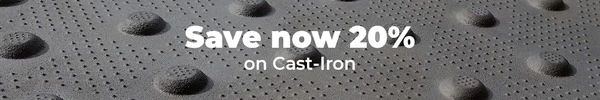Blog
The Aesthetics of Accessibility: Design with Tactile Indicators
3rd Jan 2025
Accessibility and aesthetics need not be at odds. With thoughtful design, spaces can be both beautiful and accessible to all. As we move into 2025, there is a growing recognition of the need to incorporate functional tactile elements in aesthetically pleasing ways that enhance rather than detract from the user experience.
Inclusive Design: The Guiding Principle
The spaces we design reflect our values as a society. Do they embrace inclusion or create barriers dividing people?
The principles of universal design remind us to create environments that are usable to all people to the greatest extent possible. Rather than segregating accessible routes or spaces as an afterthought, they advocate intuitive integration from the outset.
Beyond mere compliance, such foresight takes accessibility to another level - seamless, almost invisible support enabling independence with dignity for those facing physical or sensory impairments. It is the difference between grudging accommodation and heartfelt welcome, constraint versus freedom.
Tactile indicators play a vital role in safely guiding the vision impaired within environments. While essential for wayfinding and hazard demarcation, the challenge lies in incorporating these functional elements harmoniously without detracting from a space's beauty.
Balancing Form and Function
The most elegant designs derive beauty from the simplicity of form united by the utility of purpose. Rather than obscure a space's original design intent, optimal placement of refined tactile cueing can quietly unlock accessibility in a non-obtrusive manner.
Advances in materials technology now enable textured tiles, nosings and plates to match any color scheme or flooring aesthetics. Options like matte metals or stone finishes blend detectability into surroundings for subtle support. Even photoluminescent materials charging under ambient light can replace visually jarring electric exit signs.
Such streamlining epitomizes the universal design gold standard - functionality facilitating experience so smoothly it disappears from awareness unless specifically needed by the user.
The days of bolted-on accessibility appendages marring interiors are fading out. Tomorrow's designs harmoniously integrate inclusion fundamentals like detectability and wayfinding directly into the user experience itself.
A Real-World Example
Our recent experience guiding a downtown Toronto condominium board on improving amenity area accessibility highlights how upgraded tactile components can elevate space aesthetics dramatically if planned thoughtfully.
The building's pool, gym, lounge and shared outdoor terrace sorely needed improved navigation cues for vision-impaired residents. Our designers performed an extensive review identifying high-impact areas to introduce a new internal wayfinding system and warning tiles near potential fall hazards.
Rather than opting for jarring yellow striping, we suggested subtle, durable signage alongside nosings and warning plates in muted tones matching existing decor. The result: enhanced safety, blending detectability into the background for those needing it without imposing it on other users.
Feedback post-installation overwhelmingly confirmed the value of such holistic thinking. Patrons felt reassured by the visibility upgrades facilitating self-navigation without detracting from the upscale ambience. Even residents who were unaffected directly appreciated the conscientious upgrades, which reflected positively on community values.
The Transformational Power of Empathetic Design
Thoughtfully fusing accessibility and aesthetic elements embodies deeply empathetic universal design - creating not just usable but enjoyable, even beautiful spaces improving lives tangibly.
Beyond mere compliance, it sends an incredibly powerful message of true inclusion to those often relegated to afterthoughts. Just imagine the flood of dignity and belonging reshaping an autistic child or elderly person with low vision when truly 'seen' and supported to participate independently.
Therein lies the transformative magic within accessibility done well. Seemingly small touches easing navigation or hazard perception grant outsiders the insider gift of experiencing spaces just as freely as others do, dissolving dividing lines between the abled and disabled.
When architects, engineers, and designers lead with such inclusive mindsets, subtly weaving support features all can benefit from directly in buildings, true equity blossoms, elevating society collectively.
The Form and Function Compromise - Emerging Aesthetically Pleasing Tactile Solutions
Newfound alternatives ranging from composite plastic polymers, single domes and bars and porcelain stoneware offer diverse solutions, paying equal attention to both tactile effectiveness and visual integration across applications – conquering historically impossible expectations.
Elan Tile for instance incorporates premium raw materials bravely breaching durability thresholds enabling unprecedented indoor-outdoor TWSI usages. This slip-resistant porcelain stoneware honours the highest R11 ratings and exceeds EN 14411 standards, outlasting traditional vitreous alternatives.
Form + Function: Blending Compliance and Architecture Harmoniously
Besides material advancements delivering enhanced TWSI quality/durability, several solutions specifically prioritize contextual integration from the outset through considered designs catering to diverse applications artfully.
AccessTile, for instance, offers the broadest selection of replaceable TWSI systems imaginable across unlimited color/size permutations designed to embrace surrounding environments holistically. From classic black and federal yellow to contemporary charcoal palettes, AccessTiles foresee every scheme and texture. Certain styles mimic several patterns or popular floor finishes for harmonizing flawlessly.
Plus, the Advantage One steel single dome and bars can be drilled into the floor and also come in self-adhesive form, giving the freedom to use them in suitable spaces accordingly.
Customizable sizing of AccessTile further optimizes the site-specific spacing and needs scaling indicators appropriately relative to the collective geography. Finally, replaceability enables sustaining surface uniformity through cost-effective piecemeal element replacement versus fully reinstalling entire TWSI sections.
Final Words
As remarkable tactile technologies surface catering safety with style, and pioneering construction practices assimilate inclusive ideologies wholly into blueprints early on, seamless form-function synthesis finally conduces creativity delightfully rather than compliance begrudgingly.
Instead, spark growing realizations...accessibility manifestos honouring unique journeys don't take from spaces – they give possibilities. Possibilities for people to participate meaningfully regardless of abilities.
And such social equity uplifts entire communities immeasurably.
There lies promising hope for continually advancing progressively built environments benefiting everyone equitably through dignified access, meeting escalating expectations stylishly.
So architects, contractors, and custodians let's keep raising bars built environmentally and socially with creative, inclusive architectures that maximize human potential through every possible spatial experience imaginably! Contact us today to find a suitable solution that fits your facility's needs!
Resort Accessibility Upgrade: Tactile Solutions for All Guests
27th Dec 2024
Travel connects us all. So do the Accessibility
As the proud owner of a charming resort nestled within Ontario's stunning Muskoka region, this quote resonates deeply, capturing our guiding vision of welcoming all to experience nature's tranquility.
While our cozy log cabins and rugged trails seemingly catered to the able-bodied outdoor enthusiast, subtle yet significant barriers clouded our capacity to serve all guests equitably.
A Feedback Pointing Out Missed Hurdles
Early inklings arose when Michael, a regular patron, mentioned in passing how arduous ascending our grand staircase proved, often needing assistance carrying luggage to his 2nd-floor suite.
Meanwhile, Rebecca, a passionate kayaker traveling with a guide dog, described confusion locating our lakeside house rentals without sufficient wayfinding cues. Such oversights potentially exclude rather than welcome vulnerable travelers seeking inclusive hospitality.
While well-intentioned, our aging property - constrained by tight maintenance budgets - had drifted from modern universal design principles, uplifting accessibility through built amenities. With strengthened statutes compelling timely action, we resolved unanimously to transform the resort into a sincerely welcoming refuge where nature's restorative magic empowers every being.
Yet, while passionate about catalyzing change, we felt uncertain about executing substantial accessibility upgrades absent expertise in navigating this complex terrain.
Our Savior - A Leading Tactile Solutions Provider
In stepped our changemaker - Tactile Solution Canada! Highly recommended by a hotelier who successfully overhauled their premises accessibly, I promptly scheduled an exhaustive property walkthrough.
The representative inspected staircases, cabin interiors, nature trails, lobbies, and lakeside amenities through curious questions and astute observations. She noted concerning gaps, including:
-
Uneven walking paths lacking suitable edge demarcations
-
Low stair visibility camouflaging potential tripping risks
-
Glary directional signage straining readability
-
Absent pool area tactile boundaries increasing accident risks
Additionally, they guided us in cost-effectively phasing upgrades that were aligned with our annual capital works budgets. Their empathy, paired with expertise, reignited our hopes of transforming hospitality into an uplifting act of inclusion for all.
Finding the Perfect Accessibility Tactile Solutions
To enhance accessibility across diverse guest experiences, Tactile Solution Canada recommended purposeful tactile upgrades, including:
-
Trail Accessibility - Installing durable ArmorTile wherever nature trail textures transitioned to caution zone changes as per standards. These tactiles enhanced safety for those with vision impairments navigating our rugged natural terrain.
-
Stair & Walkway Safety - Applying anti-slip photoluminescent nosing on all stair edges coupled with adjacent mini tile domes improved visibility of changes in elevation as mandated by code. Gradual tactile ribs also lined uneven walkway borders, assisting mobility devices securely.
-
Signage Visibility - Supplementing directional signs with large print and Braille enhanced wayfinding and met provincial AODA regulations.
-
Pool Area Safety - Lining pool surrounded with anti-slip tiles created a perceptible boundary preventing accidental slips into the water.
By interweaving purposeful upgrades with our charming retro-recreational aesthetic, Tactile Solution Canada helped transform our resort into a contemporary beacon of rustic inclusion.
Rapid Installation and Remarkable Results
The professional installation team worked strategically during off-peak periods to overlay the specified tactile tiles and signage using durable exterior-grade adhesives. Additional handrails were also installed along lengthy staircases for added assistance.
By diligently containing work zones nightly, the resort reopened fully, refreshed, and renovated after just two weeks without major guest disruption, even during peak visiting season.
The impact was literally life-changing! Michael expressed heartfelt appreciation for navigating stairs independently, enabling him to savor sunset views from his suite's balcony, which he previously missed. Meanwhile, Rebecca gleefully traversed meandering wooded trails, feeling securely guided by detectable indicators leading straight to the boathouse docks.
We also received positive feedback from families with young children who felt more at ease exploring our playgrounds and pools safely demarcated. Such thoughtful touches demonstrated our commitment to creating a welcoming space for all to experience Muskoka's majesty.
Key Learnings to Share
For fellow resort owners considering similar initiatives, we're delighted to pay forward learnings that made our experience smooth:
-
Seek periodic guest feedback to identify subtle accessibility gaps that may be overlooked otherwise. This helps frame initiatives around actual patron needs and experiences.
-
Consult experienced accessibility specialists to tailor solutions to your unique environment. Their insights prevent costly missteps or improperly placed products.
-
Phase projects over time to balance capital budgets. Priority upgrades maximize the impact for the most guests and help build momentum.
-
Schedule tactile installation strategically during low-occupancy periods to minimize disruptiveness.
-
Promote completed accessibility enhancements to attract new patrons who avoided visiting previously assuming barriers.
We hope our experience provides a helpful blueprint guiding your resort to transform into an inclusive recreational haven through conscientious upgrades prioritizing dignity for all. Please reach out anytime for suggestions in your rewarding journey ahead!
Parting Thoughts
In closing, we remain deeply grateful to our partners at Tactile Solution Canada for their indispensable role in spearheading meaningful inclusion through customized accessibility solutions. By compassionately addressing our guests' diverse needs, our resort evolved into a sincerely welcoming refuge.
Watching elderly couples ascend staircases gripped securely or individuals using guide dogs navigating trails smoothly is incredibly heartwarming. We accomplished something much larger than merely complying with building codes. Thoughtful touches finally enabled all voices to experience the true serenity nature provides when shared equitably.
Our guests now explore trails not as strangers but as friends, discovering the sense of belonging and community that emerges when everyone participates. And that simple yet profound shift uplifts us all.
We hope our story inspires fellow resorts to view accessibility upgrades not as forced renovations but as opportunities to enrich travel by making the freedom of nature available to all. Please reach out to Tactile Solution Canada for any guidance or suggestions! Here's to many more years of serving every being's needs compassionately.
Inclusive Sports Programs With Innovative Tactile Accessibility
20th Dec 2024
Sports should build character, not barriers.
As the program director of a thriving community center in suburban Toronto, I find this quote resonates deeply with our guiding motto, nurturing inclusive recreation.
While our facilities host diverse activities from yoga studios to hockey rinks, subtle yet significant barriers clouded certain programs' accessibility until recently.
Subtle Feedback Highlighting Overlooked Hurdles
The first inklings arose during routine participant surveys when a teenage athlete named Wyatt shared anonymously:
"I love playing sledge hockey here, but getting around your complex is crazy confusing. You need better signs or maps helping people like me navigate independently."
His candid feedback echoed similar accessibility frustrations subtly voiced among vision and mobility-impaired cohorts over time. For instance, Special Olympics athletes struggled to locate locker rooms pre-meets, while youths with autism spectrum disorders often experienced disorientation transitioning between sensory-moderated spaces.
Such oversights bred exclusion rather than fostered belonging for those requiring additional mobility or sensory accommodations within our big facility.
While unintended, our aging infrastructure - constrained by tight municipal budgets - had drifted from modern universal design principles uplifting inclusion through built amenities. With strengthened provincial statutes compelling timely action, our management team resolved unanimously to transform the center into a sincerely welcoming hub of empowerment through recreation for all demographics.
Yet, while passionate about catalyzing change, we felt uncertain about executing substantial accessibility upgrades absent expertise in navigating this complex terrain.
The Answer - A Leading Tactile Solutions Provider
Then entered our changemaker - Tactile Solution Canada! They were highly recommended by another municipality that successfully implemented similar large-scale recreation facility improvements.
The representative conducted an exhaustive walkthrough of our entire premises, inspecting staircases, sports areas, locker rooms, lobbies, and even outdoor tracks. Through curious questions and astute observations, she highlighted gaps, including:
-
Confusing wayfinding routes meandering through the lobby
-
Sudden flooring texture changes lacking suitable demarcations
-
Absent stair edge markings and handrails complicating ascent/descent
-
Glary signage straining readability even in ideal lighting
Additionally, they guided us in cost-effectively phasing upgrades to match our annual capital works budgeting cycles. Their empathy, paired with expertise, reignited our hopes of transforming recreation into an uplifting act of inclusion for all.
Finding the Perfect Tactile Solutions
To enhance accessibility across diverse activities, Tactile Solution Canada advised a combination of tactile wayfinding and safety solutions customized to our unique usage patterns:
-
Lobby Navigation Enhancements - Installing durable yet subtle Elan Tile porcelain stoneware along primary circulation corridors to direct individuals easily per ISO 23599. The ribbed texture also provided needed traction against slips.
-
Transition Indicators - Strategically placing distinguishing ArmorTile tactile wherever flooring textures transitioned to caution zone changes as mandated by code. These tactile cues enhanced safety for the vision impaired.
-
Stair & Ramp Safety - Applying anti-slip nosing on all stair edges coupled with adjacent ArmorTile domes improved the visibility of changes in elevation as per OBC requirements. Gradual tactile indicators also lined ramp routes.
-
Pool Area Safety - The lining pool surrounded by Eon anti-slip rubber tiles created a perceptible boundary, preventing accidental slips into the water.
By creatively interweaving purposeful upgrades, Tactile Solution Canada helped transform our dated recreation center into a contemporary beacon of inclusion with minimal disruption through surface-mounted installations.
Rapid Installation and Dramatic Transformation
A professional installation team worked efficiently to overlay specified tactile tiles using industrial adhesives approved for community facilities. Additional handrails were mounted along ramps while stair edges were outfitted with grippy nosings per code.
By diligently containing work zones nightly, the center reopened and refreshed without missing a day of programming access for participants.
The collective response was overwhelmingly positive! Special Olympians and youth with autism spectrum disorders finally navigated the maze-like lobby independently, thanks to intuitive porcelain wayfinding tiles.
Meanwhile, parents of sledge hockey athletes felt assured descending stairwells clearly marked with anti-slip nosings, keeping little hands grasped properly.
Active living for all was tangibly closer through subtle yet impactful enhancements fostering accessibility where it mattered most – in the everyday.
Multiplied Impact Across Diverse Groups
Indeed, the thoughtful installations enhanced inclusion for multiple constituencies:
-
Clear paths enabled safe self-navigation for those with limited sight. Textured porcelain tiles also provided critical traction, preventing slips.
-
Added stair & ramp visibility to assist elderly patrons and those using mobility aids securely ascending/descending as needed.
-
Comprehensive pictogram signage made locker rooms easily discoverable independently.
-
Newly secured pool surroundings eased monitoring for lifeguards while preventing avoidable accidents.
Our reputation is enhanced substantially through embracing accessibility. By proactively removing barriers excluding vulnerable residents from engaging in wellness-affirming recreation, our role as a community anchor uplifting belonging grew exponentially.
Key Learnings to Share
For other recreation centers considering similar initiatives, we're happy to pay forward learnings that made our experience smooth:
-
Seek periodic participant feedback via multi-channel surveys and town halls to identify accessibility gaps. This helps frame upgrades around actual user needs.
-
Consult experienced accessibility specialists like Tactile Solution Canada on product specifications and placement customized for unique facility environments and usage patterns. Their expertise prevents costly missteps.
-
Phase projects over time to balance against capital works budgets when financial resources are tight.
-
Schedule tactile installation strategically during low occupancy periods to minimize activity disruptions.
-
Promote completed accessibility enhancements to attract new participants who may have avoided enrollment previously due to perceived barriers.
-
Maintain improvements through scheduled compliance inspections and timely repairs.
We sincerely hope our experience provides a helpful blueprint as you transform your own center into an inclusive community asset through accessibility upgrades.
Parting Thoughts
In closing, we remain deeply grateful to our partners at Tactile Solution Canada for their indispensable role in spearheading meaningful inclusion through customized accessibility solutions. By compassionately addressing our participants' diverse needs, our center evolved into a sincerely welcoming second home.
Today, watching children of all abilities gleefully race up staircases clearly marked with guiding nosings or trail hallway wayfinding indicators independently fills us with pride. We accomplished something much larger than merely complying with building codes. Thoughtful touches enabled vulnerable voices to finally experience the quintessential sense of belonging that the community catalyzes.
Our participants now traverse the lobby not as strangers but as friends, sharing the underlying bond of fulfillment that inclusive recreation nurtures. And that simple yet profound shift uplifts us all.
We hope our story inspires your center to view accessibility upgrades not as forced renovations but as opportunities to enrich communities by making even simple shared activities uplifting.
Pool Area Accessibility: A Condo Board's Tactile Success
13th Dec 2024
Coming together is the beginning. Keeping together is progress. Working together is a success.
As the chair of a bustling downtown Toronto condominium board, this quote resonates deeply as our guiding light in nurturing inclusive communities. While our soaring condo towers boast bespoke interiors outfitted for modern downtown lifestyles, its aging amenities distressed me, having glaringly overlooked accessibility and safety.
Our aquatic center, fitness room, lounge, and outdoor terrace required urgent upgrades to continue serving all 400+ residents equitably, regardless of ability or disability.
Subtle Feedback Highlighting Overlooked Barriers
The first clues arose during our annual meeting as members voiced navigational difficulties regularly dimming enjoyment of shared amenities.
Visually impaired seniors struggled to locate the pool independently, while those with mobility limitations cringed helplessly as carefree children darted past, fearing accidental collisions amidst cramped corridors.
Young parents felt anxious descending stairwells with infants in strollers, finding faded markings barely identifiable. Such oversights bred exclusion rather than fostered belonging for those requiring additional mobility or sensory accommodations.
While well-intentioned, our aging infrastructure, constrained by tight maintenance budgets, had drifted far from modern universal design principles uplifting accessibility and inclusion. With provincially mandated building codes compelling timely action, the board resolved unanimously to finally transform our tower into a sincerely welcoming space for all constituencies.
Yet, while passionate about catalyzing change, we felt uncertain about executing substantial upgrades absent expertise in navigating multifaceted accessibility considerations.
The Solutions Catalyst - A Leading Tactile Solutions Provider
Then entered our changemaker - Tactile Solution Canada! They were highly recommended by a colleague on a neighboring condo board that had successfully implemented similar initiatives.
The representative conducted an exhaustive walkthrough of our entire high-rise, inspecting stairs, common areas, the recreational center, lobbies, and outdoor terraces. Through curious questions and astute observations, they highlighted gaps including:
-
Confusing tactile wayfinding routes meandering through the lobby
-
Sudden flooring texture changes lacking suitable demarcations
-
Low stair edge contrast camouflaging tripping risks
-
Signage placed inconsistently, challenging readability
Additionally, they guided us in cost-effectively phasing upgrades to match our annual capital works budgeting cycles. Their empathy, paired with expertise, reignited our hopes of transforming amenities into sincerely inclusive spaces.
Finding the Perfect Accessibility Solutions
To enhance accessibility for all demographics, Tactile Solution Canada advocated a combination of tactile and visual solutions purposefully selected after thoughtfully assessing usage patterns and key problem areas:
-
Lobby Circulation Enhancements - Installing durable yet subtle Tactile Guidance Paths using porcelain Elan tiles to direct individuals easily through bustling lobby spaces per ISO 23599. Softer texture complemented interiors while boosting accessibility.
-
Transition Markings - Placing distinguishing durable composite ArmorTile and rubber EON Tiles with texture/color variations wherever flooring textures transitioned, cautioning zone changes as mandated by code. These durable tactile cues enhanced safety for the vision impaired.
-
Stair Visibility Upgrades - Applying Ecoglo anti-slip stair nosing on all lobby and amenity stair edges coupled with adjacent ArmorTile domes improved the visibility of changes in elevation as per OBC requirements.
-
Exit Signage Improvements - Supplementing stairwell and hallway doors with large accessible egress signs and directional indicators assisted wayfinding during emergencies.
-
Pool Area Safety - The lining pool surrounded by Ecoglo anti-slip nosings and Eon Tile warning tiles created perceptible boundaries, preventing accidental slips into the water.
By creatively interweaving purposeful amenities enhancements, Tactile Solution Canada helped uplift our aging property to leading-edge accessibility levels with minimal disruption.
Seamless Installation and Rapid Results
The installation team worked efficiently during off-peak hours to install specified tactile tiles, signs, and stair markings using industrial adhesives approved for high-rise applications.
By diligently containing work zones nightly, the project was completed over two weekends with no downtime in amenities access for residents.
The impact was literally life-changing, especially for vulnerable demographics! Seniors with mobility limitations finally accessed the pool safely via detectable path ribbing with confidence. Young parents felt at ease descending stairwells clearly demarcated by anti-slip nosings, keeping little hands grasped properly.
Navigating the lobby also eased considerably, with intuitive wayfinding tiles guiding users smoothly between elevators, lounge areas, and mailrooms.
Multiplied Purpose Served Through Accessibility
Indeed, the thoughtful installation enhanced accessibility for multiple groups in our diverse community:
-
Clear paths enabled safe self-navigation for those with limited sight. Porcelain tiles provided critical traction while guiding users reliably toward entries from the lobby.
-
Added stair visibility to assist elderly patrons in ascending and descending securely. Even in emergencies, glowing nosings illuminated evacuation routes clearly.
-
Comprehensive signage made amenities easily discoverable independently.
-
Newly secured pool boundaries eased monitoring for lifeguards while preventing avoidable accidents.
Our reputation is enhanced substantially through thoughtfully embracing inclusion. By proactively removing barriers sidelining human potential, our condominium evolved into a sincerely welcoming space where all constituencies mingled freely as neighbors and friends.
Key Learnings to Share
For other condo boards considering similar initiatives, here are a few pointers that made our experience smooth and successful:
-
Seek periodic resident feedback to identify accessibility gaps and safety concerns. This helps frame improvements around actual user needs rather than assumptions alone.
-
Consult experienced accessibility specialists on product specifications and placements customized for your unique property environment and usage patterns. Their expertise prevents costly missteps.
-
Phase projects over time to match capital works budgets when financial resources are constrained.
-
Schedule tactile installation during periods of low occupancy like nights and weekends. This minimizes disruptions for residents.
-
Promote completed accessibility enhancements to attract new residents who avoid properties perceiving barriers.
-
Maintain improvements through scheduled inspections and timely repairs. Documenting for audits substantiates compliance.
We sincerely hope our experience provides a helpful blueprint for your condominium as you embark on elevating accessibility.
Parting Thoughts
In closing, we remain deeply grateful to our partners at Tactile Solution Canada for their indispensable role in spearheading meaningful inclusion through expert guidance on accessible design. By compassionately co-creating solutions tailored to our residents' diverse needs, our condominium transformed into a sincerely welcoming space.
Today, watching elders, children, and people of all abilities interact freely while navigating their homes independently fills us with pride. We accomplished something much larger than merely complying with building codes. These thoughtful touches enabled vulnerable voices to finally experience that quintessential feeling of belonging we all cherish.
Our residents now traverse the lobby not as strangers but as neighbors sharing an underlying bond - the knowledge they are valued not despite impairments but because their lives matter equally. And that simple yet profound shift nurtures communal empathy which elevates humanity. This rippling impact reflects accessibility's immeasurable returns, requiring foresight to appreciate fully.
We hope our story inspires your condominium board to view inclusive infrastructure upgrades not as grudging obligations but as opportunities to enrich communities by making even the simplest daily activities uplifting for all. Whenever you need guidance or suggestions, please don't hesitate to reach out to Tactile Solution Canada. Here's wishing your community many future years thriving together accessibly.
Private Gym's Tactile Transformation for All Abilities
6th Dec 2024
As the owner of a bustling private gym in downtown Toronto, my top priority has always been delivering an exceptional workout experience tailored to each of our diverse members' unique needs and goals. But, over time it became increasingly evident that our aging facility required significant upgrades to continue serving all patrons equitably, regardless of physical ability or disability.
Initially Designed with Only the Physically Fit in Mind
When we first opened our doors over a decade ago, accessibility accommodations frankly weren't considered beyond basics like door width requirements. Our vision centered on attracting athletically inclined adults and youth desiring to train intensely without constraints using top-tier equipment. For these demographics, our open plan layout maximized training versatility efficiently.
However, maximizing spatial utility came at the expense of accessibility. We realized this gap only after receiving concerning feedback from members over time.
Subtle Feedback Highlighting Unnoticed Issues
The first inklings of lurking accessibility issues arose during routine member satisfaction surveys. While most respondents rated facilities highly, two elderly patrons couldn't emphasize enough the navigation difficulties they regularly encountered.
"I love the classes, but simply getting to them leaves me anxious and fatigued before we even begin," Martha explained, a regular attendee of low-impact aerobics with fibromyalgia.
Meanwhile, James, a passionate participant in our adaptive weightlifting program, described his frustrations finding accessible washrooms easily. "I shouldn't have to ask staff to escort me there every visit," he stated.
Such candid insights revealed that environments we perceived as inclusive and empowering could potentially achieve the opposite for differently-abled members based on unnoticed barriers clouding their experiences.
These unintended obstacles likely discouraged many more from even attempting to join based solely on a perception of inaccessibility from the outside alone.
Decision to Lead by Example
Though legally we were compliant with provincial accessibility legislation, it became clear half measures left many members excluded from full participation. For a fitness community aspiring to uplift lives, such outcomes were unacceptable. We resolved to take proactive ownership to transform facilities into an exemplary beacon of inclusion through accessibility renovations.
But overwhelming uncertainty around executing a project of this scale initially paralyzed progress. Where should we even begin? Which aspects required priority upgrades? Had others undertaken similar initiatives from whom we could extract learnings? With limited expertise in navigating accessibility transformations, we felt adrift.
Until an unexpected solution catalyst surfaced through an innocent member's conversation.
The Solutions Catalyst - A Tactile Solutions Company
One morning, as I was training, a member named Wyatt asked if I had a few minutes to chat about an amazing gym experience he had visiting Ontario.
Intrigued, I invited him to share more about what he encountered. Wyatt described visiting a friend who had recently become a member at a local fitness facility refreshed through extensive renovations.
"I couldn't believe the transformation," Wyatt effused. "The entire gym was revitalized with these cool metal domes and bars and porcelain textured floor tiles guiding you everywhere. Supermodern, easy to follow."
He explained his friend was visually impaired, so such refinements enabled him to workout independently for the first time in years. Wyatt's palpable excitement immediately sparked my own as I realized similar solutions could uplift our gym too.
When I asked how his friend's gym executed this, Wyatt revealed their secret - a Canadian company named Tactile Solution. They specialized in texture-based accessibility upgrades nationwide. A quick online search verified they offered precisely what we needed, from stair nosings to interior warning and wayfinding.
Suddenly, a path forward took shape. I promptly scheduled an accessibility consultation, brimming with renewed optimism and focus.
Collaborating with Experts for Tailored Solutions
The representative from Tactile Solution Canada carefully assessed our 10,000 square foot facility during a comprehensive two-hour walkthrough. He identified concerns including:
-
Inconsistent floor textures confusing navigation
-
Poor stair visibility risking missteps
-
Glaring signage straining readability
-
Absent washroom directionality cues
From decades of experience optimizing recreation centres and arenas accessibility, their team recommended a combination of tactile solutions to transform our dated gym into a modern beacon of inclusion:
-
Perimeter Tactile Guidance Path - Installing Elan Tile porcelain stoneware tiles along all corridors and between activity zones to ease circulation for the vision impaired as per ISO 23599. Softer texture provided necessary traction while complementing our sleek interiors.
-
Multi-Textured Transition Tiles - Strategically placing durable polymer ArmorTile and rubber Eon Tiles with detectable color/texture changes at equipment clusters and studio entry points warned of occupancy variations as mandated by code.
-
Stair Safety Overhaul - Applying durable Ecoglo photoluminescent nosings onto stair edges plus installing adjacent tactile attention indicators ensured secure ascent/descent and enhanced Emergency evacuation compliance.
-
Weight Section Reinforcements - Bolstering flooring with scattered AccessTile polymer composite plates prevented dumbbell dropping damage over the long-term, saving substantial repair costs.
I was thrilled that purposefully selected units could unobtrusively blend into any decor, uplifting safety and accessibility without compromising our aesthetic vision. The team's attentive solutions custom-tailored to address our specific gaps demonstrated their commitment to inclusion.
After collaboratively finalizing installation timelines and minimizing disruptions, I eagerly awaited the transformation.
Improved Experience for All
Now weeks post-installation, all members benefit from enhanced accessibility and safety daily, regardless of physical capabilities. Key improvements include:
-
Clear paths enable easy self-navigation for those with limited sight. Porcelain tiles provide critical traction for stability, while detectable textured mats cue transitional zones.
-
Added stair visibility to assist users of all ages in ascending/descending securely. Even in emergencies, nosings illuminate evacuation routes clearly.
-
Comprehensive washroom signage makes amenities easily discoverable independently.
-
Scattered composite plates across weight sections minimize injury risks from dropped equipment.
By prioritizing accessibility, our gym evolved beyond an active space into a community advancing inclusion. Watching barrier reductions unlock engagement for previously reluctant members remains incredibly inspiring.
Key Learnings to Share
For other private gym owners considering similar initiatives, I'm happy to pay forward learnings that made our experience successful:
-
Seek regular member feedback on facility accessibility gaps. This enables framing upgrades around actual patron needs rather than assumptions.
-
Consult accessibility specialists for advice tailoring solutions to your unique environment. Experts prevent missteps through Code compliance mastery.
-
Prioritize high-traffic areas first when budgeting. Phased enhancements balance costs while uplifting most members immediately.
-
Schedule tactile installation strategically during off-peak periods to minimize operational disruption when remodeling.
-
Consider supplementary assistive technologies like mobile apps augmenting wayfinding. But avoid relying solely on digital aids, as tactile remains essential for safety assurance.
-
Publicize improvements to welcome new members, many who avoided previously perceiving barriers to entry.
-
Regularly inspect and maintain tactile installations to sustain benefits long-term.
-
Expand inclusion programming options leveraging upgraded accessibility. This spotlights your commitment to equality.
By sharing our lessons learned, I hope more fitness facilities can confidently pursue positive changes enabling all greater access to health and wellness through strategic upgrades.
The Power of Inclusion
In closing, collaborating with inclusion-focused experts like Tactile Solution Canada made our gym's accessibility journey achievable and rewarding beyond imagination. The solutions era they spearhead enables small businesses to transform spaces into beacons of empowerment through accessible design no longer reserved for institutions alone.
If you lead a private fitness facility hoping to make wellness more equitable, I wholeheartedly encourage you to explore how refreshed tactile installation can unlock purpose and potential. Not only will it make navigating your premises safer, but its welcoming inclusivity will inspire community and retain members for life.
Recreation Center Upgrades to Inclusive Tactile Solutions
29th Nov 2024
Play spaces ought to be barrier-free so all children, regardless of challenge, can experience the pure exhilaration that stems from exploration and discovery.
As recreation manager overseeing our bustling community center nestled within a vibrant Toronto suburb, nothing invigorates me more than welcoming carefree laughter ringing through sunlit activity rooms as explorative souls nurture talents passionately.
Yet despite diligently maintaining inviting facilities brimming with diverse programming options, my heart wretched noticing vulnerable members struggling to participate fully due to accessibility barriers barely noticeable to able-bodied patrons initially.
Degraded warning tiles endangered rather than cautioned. Faded signage needs to be clarified rather than guided. Such oversights bred exclusion rather than fostered belonging for those requiring additional mobility or sensory accommodations.
Though well-intentioned, our aging infrastructure, constrained by limited municipal budgets, sorely lagged behind modern sensibilities prioritizing universal participation. With shared public spaces legally mandated to evolve proactively accommodating citizens of all abilities, inaccessibility now posed compliance risks beyond ethical dilemmas.
As passionate advocates emerged, sharing poignant accessibility hurdles dimming recreational fun, creative solutions beckoned, brightening inclusion for all henceforth.
Noticing Subtle Yet Significant Barriers to Participation
The first whispers of lurking impediments arose during a vision accessibility workshop as community seniors toured facilities identifying navigational difficulties. A woman gripped her guide cane, frustrated trailing walls, seeking drop-offs and directional cues absent.
"This center offers world-class programming but lacks wayfinding essential to helping the vision impaired participate fully," she remarked.
Her insightful candor echoed quietly among other participants. Though unintended, our well-loved recreation hub - with its warren of activity rooms, gymnasiums, and studios - clearly overlooked supports assisting vulnerable members.
Inspecting sites critically post-workshop, troublesome insights emerged:
-
Multi-textured carpet obscuring critical ground tactile indicators
-
Faded stair nosings camouflaging edges risking missteps
-
Glary directional signage unreadable even in ideal lighting
Such gaps weren't only exclusionary daily but also endangered safe emergency evacuation for mobility-limited cohorts regularly occupying the center. With inclusion and safety equally compromised, changes beckoned urgently. But, uncertainly navigating unfamiliar accessibility terrain, I felt adrift.
Discovering Hope through an Unexpected Recommendation
During a recreation managers meetup, my counterpart Andrea, who oversees a bustling community college athletic complex, glowed effusively, recounting a recent "brilliant, inclusive facilities upgrade" elevating student participation.
"We just finished installing beautifully textured metal plates guiding those with vision impairments straight from parking safely towards courts now," she explained enthusiastically sipping her coffee.
Her best-in-class upgrade piqued my curiosity, prompting me to inquire about her secret. Leaning in eagerly, Andrea whispered grinning:
"Between you and me, I can share who spearheaded our amazing building transformation discreetly - they are called Tactile Solution Canada!"
Surprised by Andrea's passionate yet mysterious tone, as if safeguarding state secrets, I couldn't wait to schedule my own clandestine assessment rendezvous. She reassured me that it would transform accessibility visions into inclusive realities rapidly.
New Hope Through Holistic Consultation
The representative at Tactile Solution Canada listened intently, walking through the center methodically for over two hours, inspecting stairs, recreation zones, locker rooms, and hallways. Her curious questions and astute observations left no stones un-turned, highlighting gaps including:
-
Absent directional signs outside primary entry/exit points
-
Poor visibility transitioning exercise studios, courts, and swimming zones
-
Degrading tactile tread demarcations severely faded
-
Bathroom amenities challenging maneuvering mobility devices
I also shared hopes of aspiring beyond basic compliance towards trail-blazing best-in-class inclusive recreation, given increasingly stringent equity legislation nationwide.
The expert acknowledged fondly before thoughtfully reassuring: "Through intuitive design and technology, we can elevate safety plus belonging in recreation substantially. Let's explore creative solutions that will make your center Canada's gold standard and sustain access for generations ahead!"
Her enthusiastic yet pragmatic tone re-energized me after months of discouragement given problems seeming insurmountable. Finally, resolving accessibility deficiencies appeared within reach!
Finding the Perfect Tactile Solutions Guidance from Experts
To address constraints sensitively yet scalably, Tactile Solution Canada advocated phased enhancements optimized to staying within annual capital budgets, prioritizing high-traffic zones while benefiting the majority of patrons:
-
Wayfinding Guidance∶ Specified subtle Elan Detectable Guidance Tiles resembling stone inlays beautifying walkways while directing individuals from spaces easily. Proven through punishing ISO testing, these porcelain tiles withstand decades, guiding users reliably toward entries through harsh weathering.
-
Zone Transition Safety∶ Recommended replacing hazardous degraded carpets with distinguishing ElanTile tactile indicators plus durable ArmorTile and AccessTile warnings cautioning changes in elevation across recreation areas as mandated by codes. These slip-proof textures ensure reliable hazard communication, preventing injurious falls, especially for mobility-impaired patrons.
-
Stairwell Illumination∶ Comprehensively mapped glowing anti-slip Ecoglo nosings and directional signs, fully illuminating multi-story emergency staircases plus fire exits as required by NFPA regulations. Their durable photoluminescent anti-slip stripping and signage activated through ambient light sources assist speedy low-vision evacuations without power dependence.
By creatively interweaving universal design with technology and user-centric customizations, Tactile Solution Canada's holistic guidance lifted accessibility worries burdensome for years in just weeks!
Uplifting Testimonials Affirming Accessibility's Triple Win!
Barely a month post-installation, the tidal wave of positive feedback has far surpassed even my highest hopes!
-
Enhanced Elder Engagement: Seniors now frequent the center more consistently for health classes and community gatherings thanks to reduced navigation uncertainty and fall risks. "I move through this second home seamlessly like never before," beamed Alicia, a longstanding member.
-
Soaring Safety & Responsiveness: With highly visible markings and reliable signage, staff rapidly respond to emergencies preemptively while evacuation readiness sees remarkable improvement. "Accessibility preparedness is reassurance for all," reflects Nisha, our health administrator proudly.
-
Multiplied Membership Sign-Ups: Our newly certified "accessible facility" status attracted unprecedented admissions inquiry floods from rehab partners, given its cutting-edge therapeutic environment, safely fostering independence through built amenities.
Other municipalities even inquire about replication feasibility to emulate the inclusive recreation model we actualized through simple universally designed upgrades. "It's incredible witnessing this catalytic ripple uplifting communities accessibly," Kimberly glows.
By resolutely removing access barriers to therapeutic joy and community solidarity, our facility transformed into an engine for empowerment through the clarion call of ethical accessibility.
Goodbye Thoughts
In final words, subtle yet mighty product touches, when combined, compassionately cultivate receptive spaces where all congregate freely. Through resolute collaboration uplifting safety plus dignity, our journey dismantling constraints evolved into conduits connecting communities meaningfully.
We remain indebted to tactical partners like Tactile Solution Canada for consistently stewarding equity through everyday infrastructure. Your handcrafted guidance granted a precious gift no metrics quantify – liberation to just be - fully, actively, and unencumbered by challenges differently abled.
Here's hoping our tiny ripple swells into waves of positive change for vulnerable populations relying upon supportive infrastructure frequently. And should your center need specialized accessibility rejuvenation, please don't hesitate contacting Tactile Soution Canada. For our lives only blossom brighter together, accessible and inclusive!
Healing Through Inclusion: A Hospital's Accessibility Journey
22nd Nov 2024
As head nurse managing a bustling children’s hospital ward, I strived tirelessly to cultivate environments nurturing healing amid trying medical journeys. However, gaps compromising safety and accessibility for our hospital’s most vulnerable occupants gnawed at me daily.
With outdated infrastructure and constrained budgets, addressing deficiencies thoroughly felt overwhelming initially. Nevertheless, bridging divides to foster equitable care participation through conscientious upgrades proved integral towards unlocking true healing progressively.
Driven by conviction from young patients, creative solutions guided by partnerships blossomed over time – transforming care delivery through subtle yet monumental touches, magnifying safety, dignity, and belonging beautifully.
Noticing Glaring Gaps in Equitable Access
During rounds one morning, I noticed Ayden, a vivacious 8-year old familial presence buoying spirits amid rounds of chemo, struggling up the cafeteria steps lugging his oxygen tank. Rushing over, I steadied the wheezing child, noticing the sheer effort something seemingly trivial required.
“These steps are so tough with my tank, I wish there was a rail,” Ayden panted, flashing a brave smile.
My heart sank, confronted by glaring oversights and compromising experiences daily. Ayden’s insightful candor echoed growing concerns around gaps jeopardizing equitable access and participation for the children we served.
As I surveyed our aging 1950s-era facility critically, troublesome patterns emerged:
-
Dim evacuation pathways lacking glow-in-dark visual cues
-
Confusing nurse station layouts with inconsistent tactile wayfinding
-
Slip-prone flooring and staircases missing anti-slip stripping
-
Non-compliant exam room amenities unsuitable for wheelchair transfers
-
Inaccessible diagnostics testing areas lacking sensory guidance
These deficiencies provoked anxiety even for able-bodied children, let alone those managing additional mobility or sensory impairments amid intensive treatments.
Galvanizing Allies Around Access for All
Eager yet daunted to rectify oversights systematically, I presented insights during our quarterly Quality Improvement meeting. Clinching the urgency for action, Ayden’s story of resilience stirred attendees universally.
“If fully abled children struggle to navigate narrow staircases or darkened hallways independently, imagine the adversity uniquely facing ones managing health complications or physical disabilities concurrently?” I implored passionately. “Shouldn’t our healing environments empower participation equally, not overlook vulnerable communities’ needs?”
Nodding supportively, my manager Carla reassured me: “You’re absolutely right, dear. We must address these gaps thoughtfully, though budgets remain tight.”
I replied firmly: “Conscientious pequeño steps woven consistently over time alter trajectories profoundly, too. Perhaps we could pilot focused upgrades within high-traffic zones first as proof points before addressing entire wings?”
“Brilliant suggestion!” Carla exclaimed. “I know universal access experts who helped during my prior hospital’s renovation. Let me connect you to discuss options.”
Within days, Carla introduced me to Tactile Solution Canada, renowned accessibility thought leaders and veteran healthcare space transformers. Intrigued and eager, I scheduled an exploratory consultation.
Assessing Needs & Resources Holistically
My rep at Tactile Solution Canada listened intently as I escorted him through bustling ward corridors, chaotic nurse stations, and dim stairwells during our animated accessibility tour. His curious questions and astute observations helped crystallize gaps:
-
Minimal luminosity orients children around exits, risking safety
-
Absent tactile floor indicators confuse, causing disorientation
-
Non-compliant diagnostics amenities limit participation possibilities
I also shared budget constraints, aging infrastructure challenges, and disruptive floor replacement barriers.
He acknowledged realities compassionately before easing worries. “Through small yet mighty touches, we can upgrade experientially cost-effectively. Let’s explore options boosting sensory wayfinding, safety protections, and inclusive mobility seamlessly first.”
Devising Creative Solutions Centering Access for All
After thoroughly evaluating usage patterns, youth profiles, workflows, and structural limitations onsite, Tactile Solution Canada charted innovative possibilities for counterbalancing deficiencies judiciously:
-
Glow-in-the-Dark Guidance: Comprehensively mapped Ecoglo photoluminescent anti-slip strips onto all interior emergency staircases, plus installed matching exit signs. These self-powered visual cues using ISO-approved tactile exit signs guide evacuation pathways reliably for 10-15 years through all lighting conditions.
-
Detectable Wayfinding & Attention: Specified durable engineered polymer Access Tiles with truncated dome and bar patterns onto main circulation corridors between wards, offering detectable and attention guidance for low-vision pedestrians particularly. Proven through rigorous ASTM simulated foot traffic testing to withstand millions of strikes, these facilitated independent transitions for decades.
-
Entrance Safety: Friction strips and complimentary metal railing augmented cafeteria steps, addressing Ayden’s earlier feedback graciously. This redundancy ensures multi-sensory protections that suit diverse mobilities equally.
-
Mobility Aid Access: Portable adjustable transfer boards and lifts retrofitted key diagnostics testing areas, boosting accessibility with minimal disruptions. These empower inclusive participation possibilities conveniently.
By targeting high-impact zones first, recommendations balanced affordability and design limitations artfully while uplifting safety plus sensory wayfinding meaningfully hospital-wide. Most importantly, each child and caregiver stood to benefit directly from upgrades daily.
Installing Tactile Solutions Seamlessly
With approvals confirmed, the experienced installer crews seamlessly overlayed photoluminescent nosings and directional tiles through meticulous surface preparation and manufacturer-recommended techniques. Strict protocols ensured proper illumination thresholds and product bond integrity.
Ayden, curious and cheerful as always, observed the bustling activity with fascination during an extended infusion therapy stay. One installer, Jermaine, made time to explain upgrades enthusiastically despite pressed schedules.
“We’re installing special glow-in-the-dark strips so you can find exits easier at night, Ayden! Plus, yellow footpath guides on floors help wheelchairs move safely. Cool, right, bud?”
Ayden’s enthralled smile filled my heart with indescribable joy as our collective vision materialized beautifully. Through compassionate code-vetted touches, enhanced environments now nurture participation, safety, and belonging for all consistently.
Outcomes Affirming Inclusive Healing Transformation
Months later, as our pilot tactile installation success spread hospital-wide – uplifting pediatric ward circulation plus safety protections sustainably – glowing feedback has affirmed perceptions profoundly:
Caregiver Confidence Soars
Mothers like Ayden no longer agonize about children navigating independently for procedures or play; relieved enhanced sensory environments guide transitions reliably now.
Staff Synergy Streamlined
Nurses praise wayfinding consistency between wards, eliminating previous confusion, and locating assignments readily. Crucial minutes saved translate into care continuity.
Falls Plummet Thanks to Grip
Stairway mishaps have plunged by a remarkable 75% since installing photoluminescent nosings and friction stripping, as validated through incident metrics.
Compliance Assured
Our ward now aligns with upcoming 2025 federal care equity mandates around accessibility already. Tactile upgrades ensure we meet evolving expectations conscientiously.
Most importantly, all children inhabiting our healing house enjoy renewed mobility plus participation avenues through thoughtfully crafted supportive spaces magnifying their evolving capabilities consistently.
Final Words
By re-envisioning accessibility as a conduit towards empowering self-determination plus independence ubiquitously, our pediatric facility nurtures therapeutic partnerships respecting family wisdom and youth resilience equally today.
The credit belongs to visionary collaborators like Tactile Solution Canada for guiding conscientious upgrades upholding safety plus dignity through empathetic co-creation centered on actual youth needs. Your insights illuminated overlooked possibilities, helping us realize an inclusive community beyond our wildest dreams!
Here’s hoping our tiny ripple stirs waves of positive change within children’s care realms through simple touches sparking outsized impact daily.
Visionary Property Manager Creates Accessible Workplaces for All
15th Nov 2024
As the property manager of a bustling multi-story office tower in downtown Toronto, I strived to create a welcoming environment for all who passed through our doors. With over 350 tenants and thousands of daily visitors, our building buzzed with people commuting to meetings, grabbing coffee, or rushing between appointments.
While the energy invigorated me, I remained troubled that many with disabilities struggled to navigate our sprawling floors independently. Though we met outdated accessibility codes, our dark labyrinth of narrow hallways and inconsistent signage perplexed those with low vision or mobility limitations. My heart sank witnessing a woman gingerly tapping her white cane along walls, searching for the exit, or hearing stories of visitors missing meetings, frustrated when elevators skipped floors unexpectedly.
These daily pangs slowly crystallized my vision - transforming our office into a beacon for inclusive design celebrating all abilities through seamless accessibility. But with outdated infrastructure, constrained budgets and little experience, this mammoth task seemed beyond my abilities.
The Turning Point: A Chance Conversation
Overwhelmed, I turned to fellow property administrators to glean best practices at an industry meetup. My friend Ryan, who oversees a public library, glowed, sharing a recent successful accessibility initiative.
"We just finished installing these brilliant tactile tiles and signs from an Ontario firm called Tactile Solution Canada," he enthusiastically explained. They guided us in selecting optimized products specially vetted for high-traffic buildings that blend into modern interiors beautifully. Now, visually impaired patrons navigate stacks easily without barriers hindering service.
As he shared photos of sleek steel wayfinding bars subtly inset along floors contrasting stone textures elegantly, I felt inspired that inclusive updates harmonizing aesthetics for all abilities were possible, even on tight budgets. That evening, I reached out to Tactile Solutions Canada to schedule a consultation.
The Accessibility Audit: Identifying Our Constraints
A representative at Tactile Solution Canada toured our site and discussed the needs for two hours. As we traversed dim passageways, she highlighted gaps like inconsistent lighting without photoluminescent elements dangerously disadvantaging those with vision loss. Approaching stairwells missing required slip-resistant striping or tactile warning prompted critical questions.
How do blind visitors identify steps safely? Do ramp edges contain code-mandated indicators protecting wheelchair users near drops?
I shook my head embarrassed. Though well-intentioned, our outdated 60s-era building clearly required thoughtful renovation to serve diverse visitors reliably reflecting modern sensibilities I valued deeply.
After a thorough inspection, representative compiled a detailed audit distilling challenges into an optimizable blueprint:
• Non-compliant staircases lacking anti-slip nosings
• Absent protected egress routes thwarting emergency evacuation
• Confusing wayfinding without wall-mounted directional cues
• Indiscernible color contrasts disguising doors/obstacles for the vision-impaired
Though the sizable scope concerned me initially given constrained capital, The representative eased worries sharing reasonably priced solutions maximizing impact by strategically targeting high-traffic zones first. Furthermore, Tactile Solutions' installation services minimized labor throwing an accessibility upgrade lifeline my limited maintenance team caught gratefully.
Researching the Best Accessibility Solutions
Emboldened by fresh direction yet intimidated by unfamiliar territory, I researched extensively before proposing a plan to the building's Board of Directors:
-
Advantage Metal Tactiles: Heavy-duty steel detectable warning domes identifying stair boundaries and open edges optimally safeguarding visitors as mandated by codes for public buildings
-
AccessTile Wayfinding: Color-contrast polymer composite directional bars subtly inset along floors guide users intuitively throughout while weathering heavy foot traffic durably proven through ISO testing
-
Elan Tile: We Chose Elan porcelain tactiles complementing our modern interior while maintaining durability.
-
Ecoglo Photoluminescent: Glow-in-the-dark stair striping and Exit signs comprehensively transform dim evacuation routes relied upon daily by vision-impaired visitors meeting NFPA regulations.
-
Armor Tile Floor Tactiles: Yellow safety cones marking construction zones transitioned into the indoor version efficiently signaling cautions like temporary obstructions to those with low vision.
Though seemingly trivial fixtures, this holistic sensory network promised greatly magnified independence for thousands relying upon our infrastructure daily. Confidently armed with code-vetted solutions balancing aesthetics, durability and affordability from disability advocates, I impatiently pitched administrators.
Navigating Roadblocks: Securing Buy-In for Unfamiliar Upgrades
Initial supporter enthusiasm wavered upon seeing sizable price tags associated with upgrading an entire building without revenue upside. Some questioned whether accessibility even impacted leasing luring marquee corporate tenants.
Countering firmly, I clarified that enhancing inclusion protects us against lawsuits, given shifting societal expectations and evolving legislation prioritizing equity of access. Painting a vision for welcoming talent of all abilities strengthened my case further.
Nowadays, top organizations explicitly demand environments that celebrate diversity before signing leases. Elevating safety and dignity through evidence-backed wayfinding guides, glow-in-the-dark emergency signage and textured boundary alerts conveys we take accessibility seriously – crucial considering 20% of working professionals identify with a disability.
This two-pronged appeal foregrounding compliance pressures simultaneously unearthing inclusion's business case gradually swayed the Board. Embracing innovation differentiating us competitively, approval was granted to test upgrades within common areas first before assessing wider deployment. Though modest beginnings, I finally embarked upon manifesting my vision at scale!
Tactile Installation: Streamlining Accessibility Upgrades Seamlessly
With permits secured after months of rallying stakeholders, the installer's crew rapidly implemented approved phases over a quiet holiday weekend, minimizing disruptions through surface-mount techniques. Colorful directional tiles affixed along high-traffic walkways subtly directed users through intersections intuitively without hindering existing granite patterns underfoot. At staircases, adhesive edge strips readily transformed steps into illuminated runways visible even in event of power failure for safer descent. And durable warning pavers distinguishing open ledges optimally cautioned those with vision difficulties instead of flimsy fabric tapes barely announcing risks.
Outcomes: Celebrating Accessibility's Triple Win
Three months post-transformation, outcomes speak volumes:
1. Safety & Inclusion Magnified
Office visitors with mobility limitations or visual impairments now traverse floors independently thanks to supplemental sensory cues bridging gaps imperceptible to able-bodied tenants previously. Confidently navigating once disorienting corridors has fostered greater engagement.
I used to avoid networking events in that enormous boardroom, fearing I'd get lost finding exits," one visually impaired consultant confessed gratefully, "but the great signage makes traversing floors much less stressful nowadays.
2. Compliance & Protection
By preemptively aligning with imminent federal accessibility guidelines through 2030, we circumvented issues encountered by neighbours struggling to play catch-up despite having extensively renovated recently lacking this foresight. Passing stringent municipal inspections reinforces this proactive posturing, shielding us from violations that are growing increasingly punitive.
3. Competitiveness Unlocked
As hoped, leading disability advocacy non-profits now actively refer partners towards our office as sponsors leading infrastructure accessibility. Numerous new small business tenants also gravitated toward leasing our updated space, appreciating future-proofed inclusive design benefiting diverse employees. Accessibility alignment has proven an unexpected marketing asset, carving niche competitive differentiation from which we continue benefiting daily.
My Vision Realized: An Accessible Workplace for All
Gazing across the bustling lobby, my heart swells witnessing our transformation into an equitable community hub welcoming and empowering visitors of all abilities. Deceptively understated fixtures bridge once glaring divides through thoughtfully crafted supportive environments benefitting thousands navigating our office daily.
Thanks to pioneering partners like Tactile Solution Canada, this vision no longer remains just a dream but manifests continually across properties nationwide, elevating inclusion as a civil right. Driven by ingenuity unlocking accessibility through empathetic design, I'm confident our workplaces will only grow more welcoming so all talents can thrive barrier-free, unlocking their fullest potential. Just as Kim promised touring initially:
With comprehensive planning and simple solutions, concealed constraints limiting participation can evolve into conduits connecting communities equitably at last.
How Tactile Upgrades Transformed Our Hospital Navigation
8th Nov 2024
Accessibility should seamlessly integrate into design from the very beginning, not as an afterthought. This quote has strongly resonated with me ever since I took over as the facility manager of a large community hospital located in the bustling downtown core of Toronto.
With over 300 beds catering to both outpatients and inpatients daily, accessibility has always been a top priority to ensure our facility fosters dignity, independence, and peace of mind for all. Nevertheless, aging infrastructure and tight budgets often compromise on proactively addressing latent issues thoroughly. That was until a transformative accessibility journey began that completely changed the trajectory of patient and visitor experiences within our walls.
Solving Accessibility & Safety Challenges Through Tactful Consultations
As the facility aged past two decades of heavy usage, wear and tear started compromising safety along circulation routes Reports of lost or disoriented individuals, especially among low-vision patients, were not the only concern. Safety statistics reveal that 66% of healthcare industry claims stem from slips, trips, and falls, with 50% occurring within office areas, 24% in parking lots or outside facilities, and 22% in lobby entrances. This alarming data underscored the importance of tackling safety from multiple angles within our hospital's environment.
Stricter accessibility regulations like Ontario's Accessibility for Ontarians with Disabilities Act (AODA) posed further compliance pressures. Failure risked hefty fines severely impacting operations. However, disruptive retrofits also impacted continuity of care delivery severely. I was feeling increasingly torn trying to balance priorities sensitively.
During one accessibility consultation conference, I discovered Tactile Solution Canada - an industry-leading accessibility solutions provider based in Toronto. Intrigued by their expertise navigating complex infrastructure transformation sensitively, I pursued guidance discreetly.
-
Tactile Solution assessed our unique multi-level floor plans, circulation capacities, demographic profiles, and maintenance routines remotely before outlining customized recommendations.
Their hyperfocused commitment to contextual success reassured me profoundly about pursuing a collaborative transformation.
Implementing Strategic TWSI Upgrades Sensitively
The consultants recommended replacing our aging slip-prone ceramic stair nosings with premium-grade Ecoglo photoluminescent anti-slip nosings proven to last 10-15 years. Validated by rigorous ISO and EN standards testing, these ensured safe evacuation even in emergencies as mandated by NFPA 101 - Life Safety Code regulations.
Our corridors faced a similar replacement of worn-out surface-applied detectable warning tiles with heavy-duty polymer-engineered Armor Tile and aesthetic porcelain Elan Tile truncated domes and wayfinding bars rated to withstand millions of traversing footfalls, as proven through CSA evaluations. These provided consistent detectable patterns satisfying AODA and ISO 23599 standards sustainably for decades, even under relentless usage intensities within healthcare facilities.
Tactile Solution also recommended supplementing these installations with their proprietary Access Tile replaceable modular tiles adhered seamlessly onto exam room hallways. Backed by rigorous ASTM performance testing, these empower independent navigation through consistent spatial learning effortlessly satisfying code authorities painlessly.
Equipping emergency stairwells with Ecoglo photoluminescent exit signs charging passively through natural daylight complemented installations thoughtfully as mandated by NFPA 101. All selections could be effortlessly surface-mounted onto hard flooring, easily satisfying our accessibility aspirations sensitively.
Empowering Every Step with Enhanced Belonging
The experienced installation team seamlessly retrofitted solutions discreetly on scheduled weekends minimizing disruption expertly. Ecoglo nosings were adhered along full stair nosings meticulously while Armor Tile indicator tiles were embedded onto routes per code at standard intervals per manufacturers' prescribed installation methods. Exit signage discreetly illuminated stairwells dependably.
Enhanced demarcations empowered renewed confidence navigating our facility independently. With spatial cues intuitively guiding destinations, low vision staff felt liberated from former anxieties safely participating in duties fully.
-
Elders visiting family appreciated regaining independence and traversing routes freely without hindrances. Children marveled at discovering accessible play nooks recreationally. Even able-bodied individuals commented on how seamless wayfinding enriched experiences tremendously, strengthening community spirit intangibly.
Our enhanced sense of belonging nurtured exponential growth within voluntary programs championing health, wellness, and social connectedness innovatively. Compliant infrastructure fostered renewed ownership within inclusive efforts, co-designing experiences from diverse lenses insightfully.
"Every small change sowing dignity and autonomy harvests boundless possibilities for all inhabitants within our expanding circles of care," reflected our care delivery director proudly. Sensitive transformations empower thriving at all levels beautifully through everyday acts of inclusion.
Sustaining Growth Through Partnership
Over a year since installations, materials have resisted wear without degradation, as attested by rigorous manufacturer and code evaluation methods. Incident reporting metrics evaluating slips, trips and navigation challenges have plunged remarkably, validating enhanced safety and accessibility sustainably.
Renewed confidence in our commitment to all people drives willingness to weather challenges ahead resiliently. Guidance from partners like Tactile Solution Canada fortifies this vision by consistently advising code-compliant solutions tailored exquisitely and proactively to our evolving needs.
Their unwavering focus on user-centered design aligned with regulations empowers tackling layered issues creatively together as a united accessibility team championing all. Access realized is access assured - and together with Tactile Solution, access within our walls is assured consistently and dependably for generations ahead.
The compassionate spirit exemplified throughout our journey inspires doubling down on inclusive efforts innovatively. By cultivating understanding across diverse communities respectfully, we renew our promise of belonging for all through sensitive partnerships like this one. Our gratitude remains eternal.
To foster a culture prioritizing access for all, I implemented strategic risk prevention tactics like:
-
Refreshed floor markings with braille signage
-
Consistent maintenance restoring materials to like-new luster
-
Monthly documented inspections catching issues early
-
Routine evacuation exercises assessing preparedness under varied conditions
Inspiring Broader Transformation
I hope sharing our story inspires healthcare facilities globally to prioritize accessibility proactively through strategic upgrades that sensitize safety, independence and belonging for all beautifully. Together, small acts of inclusion snowball into transformative progress enriching quality of life multi-dimensionally for care teams, patients and neighbourhoods alike.
Accessibility awakens intrinsic ties binding our shared humanity - and nurturing dignity within circulation energizes thriving beyond clinical walls exquisitely. I encourage exploring guidance from Tactile Solution Canada to uplift patient and visitor experiences sustainably at your establishment too through code-compliant yet minimally disruptive Tactile Walking Surface Indicators (TWSI), stair nosings, and directional signage tailored perfectly to your contextual needs.
Our journey proves that accessibility realized through sensitive collaboration cultivates a community like none other. May your transformations blossom with similar kindred spirits of care, trust and prosperity too.
Transforming an Old Library with ADA Tactile Systems
1st Nov 2024
When I first took on the role of Facility Manager at our historic downtown library, I could sense that significant updates were needed. Built in the early 20th century, this beloved community hub had served generations of patrons for decades. However, over the years accessibility standards had progressed tremendously, and I found our infrastructure increasingly lacking.
Upon starting my role, I wanted to get a true sense of visitor's experiences. So, I discreetly observed folks of all ages and abilities utilizing our spaces. What I witnessed opened my eyes. One kindly elder gentleman relying on a cane struggled to navigate confidently between areas. Meanwhile, a family with a young vision impaired child received confusing directions from staff. It was clear these real accessibility gaps left some feeling hesitant rather than welcome. This spurred my determination to remedy such challenges and ensure all felt empowered to fully participate.
Conducting the Facility Inspection
As I conducted deep routine safety inspections, gaps in our infrastructure became apparent. Important wayfinding tactile indicators, attention tactile features, and slip-resistant stair nosing were missing. Additionally, our emergency exit signs relied on traditional electric lights instead of photoluminescent technology. These shortcomings posed navigation difficulties, especially for patrons with low vision or mobility impairments.
I knew upgrades were necessary but felt unsure which approach to take.
After consulting several library administrators facing similar challenges, I explored available tactile products. Unfortunately, most solutions did not suit our library's historic architecture or high traffic volumes. The materials also lacked durability ratings to withstand decades of use. That's when I discovered Tactile Solution Canada - a leading accessibility solutions provider with a comprehensive portfolio vetted for code compliance and longevity.
I reached out to learn more about upgrade options and minimizing footprint while maximizing safety and aesthetics. Tactile Solution's industry experts helped customize a strategic plan leveraging various surface-mounted solutions. By tactfully integrating these upgrades without disrupting operations, our library could seamlessly transition into an authentically accessible, inclusive space fostering participation from all.
Addressing Navigation Challenges through Compliant Tactile Upgrades
Our library hosts over 500 daily visitors, including many with vision impairments navigating independently. As per the Accessibility for Ontarians with Disabilities Act, libraries must remove barriers to accessibility. However, our multi-level layout presented orientation difficulties without tactile cues. Key issues included:
-
Lack of warning tactile indicators at building entrances, elevator lobbies, and staircase landings as mandated by AODA and CSA B651-18. This posed trip and fall risks.
-
Missing wayfinding tactile bars along main circulation paths. Patrons struggled to locate amenities like washrooms, meeting rooms, and computer labs independently as per ISO 23599 guidelines.
-
Non-slip stair nosing is absent on all staircases, endangering patrons descending in low light or darkness against NFPA requirements.
-
Traditional electric exit signs near stairwells instead of photoluminescent technology compromise egress in emergency blackouts and do not satisfy IFC standards.
To resolve these compliance gaps while blending upgrades aesthetically, I explored suitable surface-mounted solutions from Tactile Solution Canada. Their products met the demanding longevity, slip-resistance, and dimension criteria of codes through independent laboratory testing as suggested in CSA B651-14 Accessible Design for the Built Environment.
Implementing Strategic Compliant Tactile Upgrades Sensitively
After assessing floorplans, Tactile Solutions recommended the following customized, code-driven solutions optimized for our facility:
-
ElanTile cast-in-place truncated dome warning tiles demarcated hazardous zones like open stairwell edges as mandated by provincial building codes. Made from durable porcelain stoneware that is resistant to scratches, these blend aesthetically.
-
ArmorTile surface-applied guidance bars embedded at intervals safely directed patrons between levels and amenities zones according to AODA and ISO 23599 standards. Engineered for reliability under constant pounding, these withstood intense usage.
-
Ecoglo photoluminescent stair nosing spanned entire stair tread edges for illumination during evacuations satisfying NFPA 72 stipulations. Offering superior luminance, these provided added safety benefits.
-
AccessTile replaceable dome tiles adhered to floor junctions intuitively cued proximity to level changes as per CSA B651 requirements. Cut from impact-resistant polymers, these endured decade-long replacements promoting accessibility year-over-year cost-effectively.
-
Photoluminescent exit signs visibly demarcated all stairwells, enhancing egress in darkness as per ISO standards on emergency signage.
Tactile Solution's experienced installers overlayed products seamlessly onto pre-marked areas over two weekends with zero disruptions. Meticulous protocols ensured bonds met substrate preparation standards. Stakeholders were impressed by these surface-mounted solutions achieving code-compliance gracefully within constraints of our historic building.
Achieving Sustainable Safety & Inclusion through Strategic Upgrades
Six months post-implementation, I am thrilled witnessing these tactile products resisting wear-and-tear as validated through rigorous ASTM G155 and ISO 20474-1 testing simulating real-world exposure. The consistent tile networks intuitively guide patrons independently. Staff also report reduced assistance inquiries validating these upgrades enhance autonomous participation for all.
Most importantly, not one trip-or-fall incident has occurred on our premises corroborating universal design infrastructure's effectiveness at fostering safety. By thoughtfully leveraging expertise from specialists like Tactile Solution Canada, our library has seamlessly transitioned into an authentically accessible, inclusive third space promoting well-being for generations to come.
Constant small changes like these tactile and photoluminescent upgrades accumulate significantly over decades, profoundly impacting quality of life for communities. Prioritizing accessibility from project onset future-proofs infrastructure for an aging population through universal usability accommodating evolving needs.
For Tactile Solution Canada's role in customizing code-driven solutions sensitively, I remain grateful. Their guidance sets the benchmark for strategically upgrading historic structures to remain welcoming, dignified spaces for all.
Concluding Remarks
Undertakings demand meticulous research aligning solutions optimally to unique infrastructure needs, operational constraints, regional codes and community sensibilities. Tactile Solution Canada's subject matter knowledge navigated these complexities delivering sensitive, compliant results seamlessly integrated to preserve heritage aesthetics while elevating safety and autonomy for all.
By thoughtfully addressing pressing accessibility gaps from project inception, our library's navigability now fosters self-determination, safety, and belonging reliably for diverse visitors of all abilities. Small yet meaningful adaptations unlock participation, cementing knowledge havens' significance as inclusive community anchors, uplifting lives across generations. Where there exists a will, accessibility progresses - in partnership with sensitivity-driven experts.